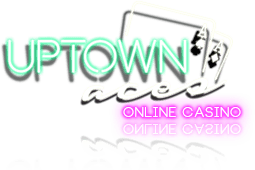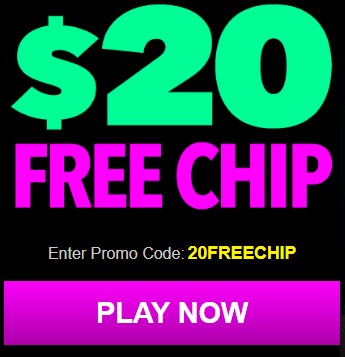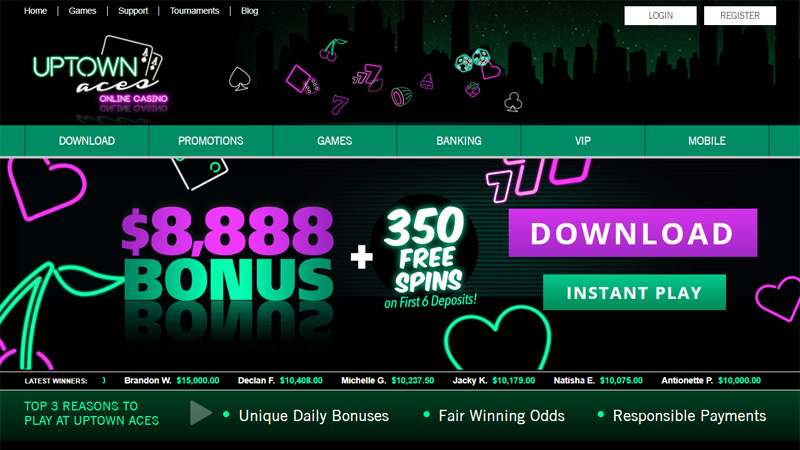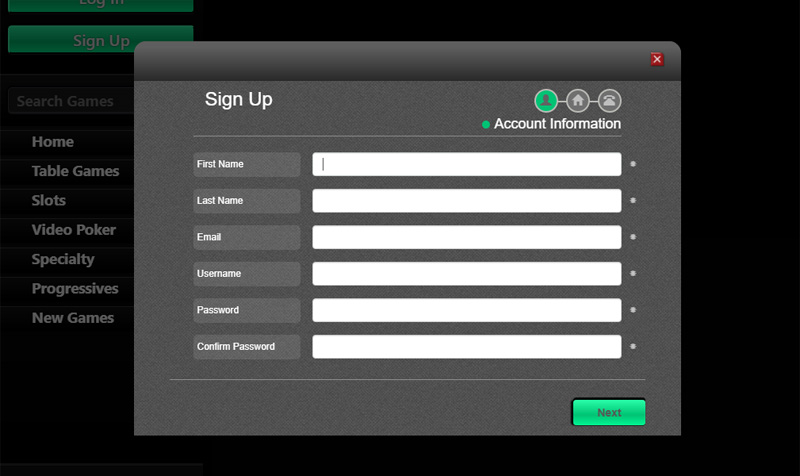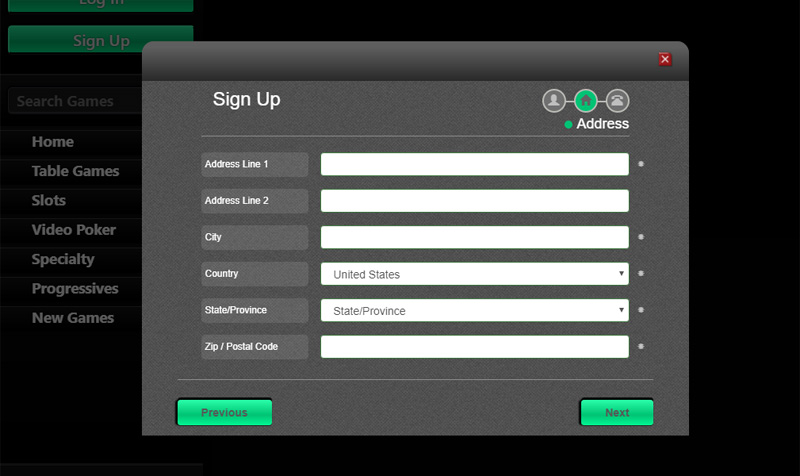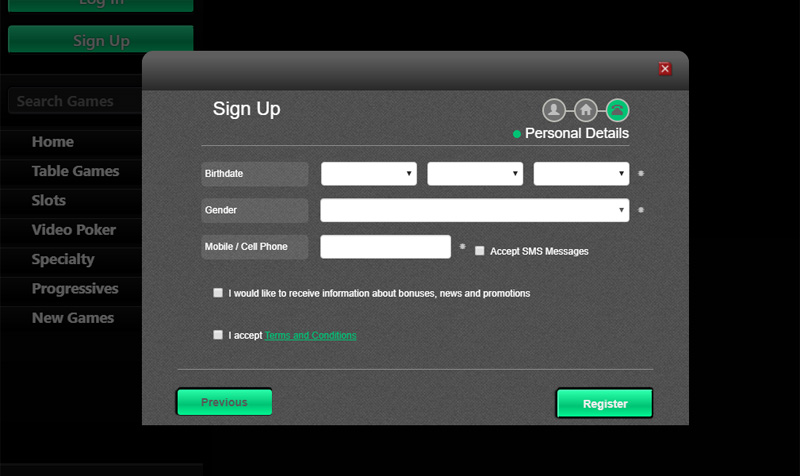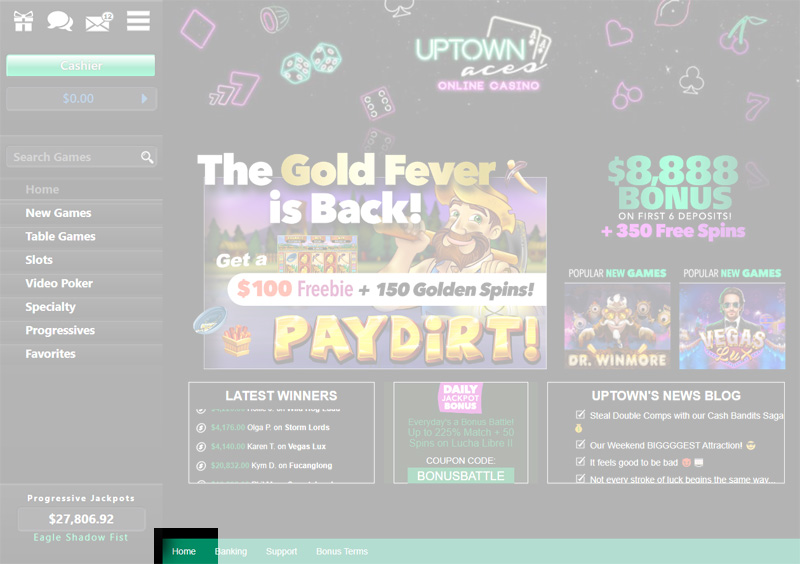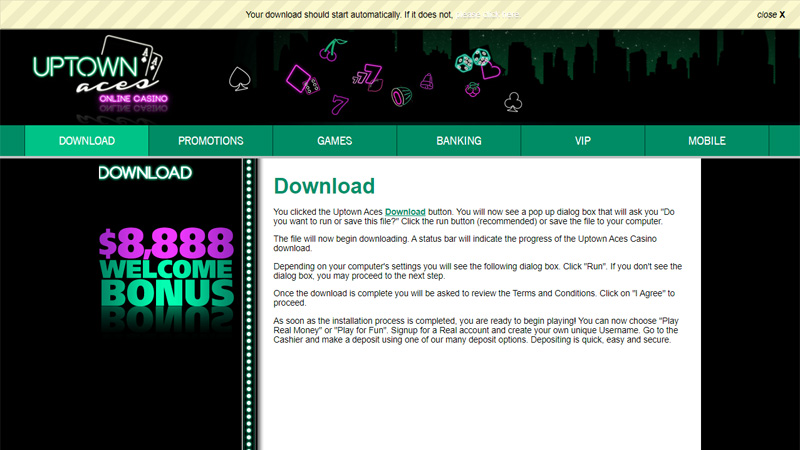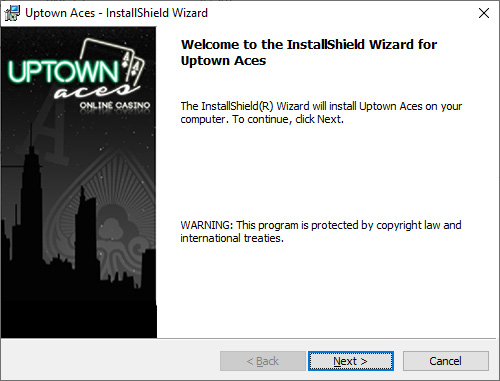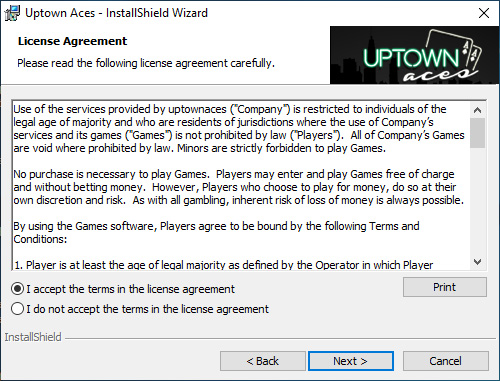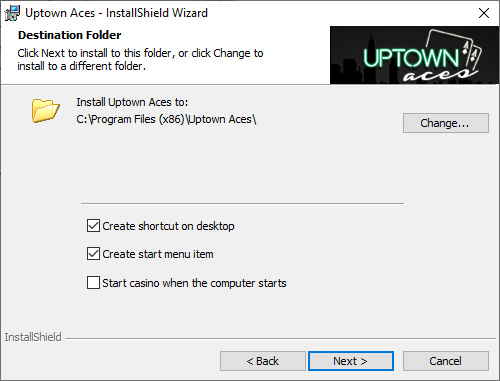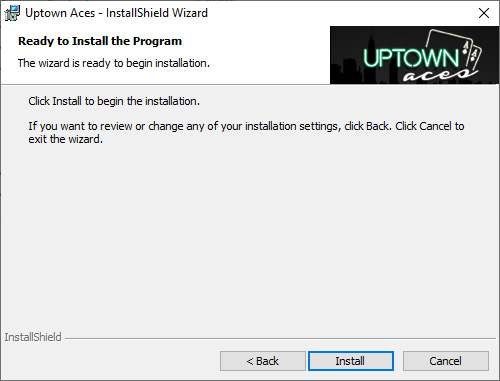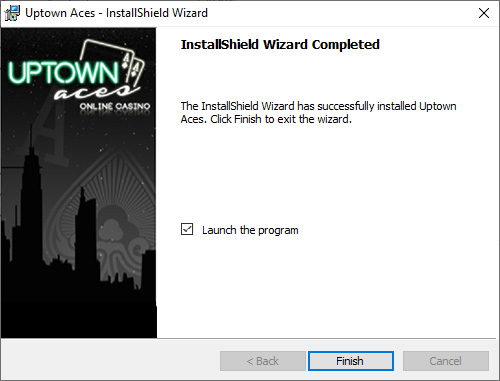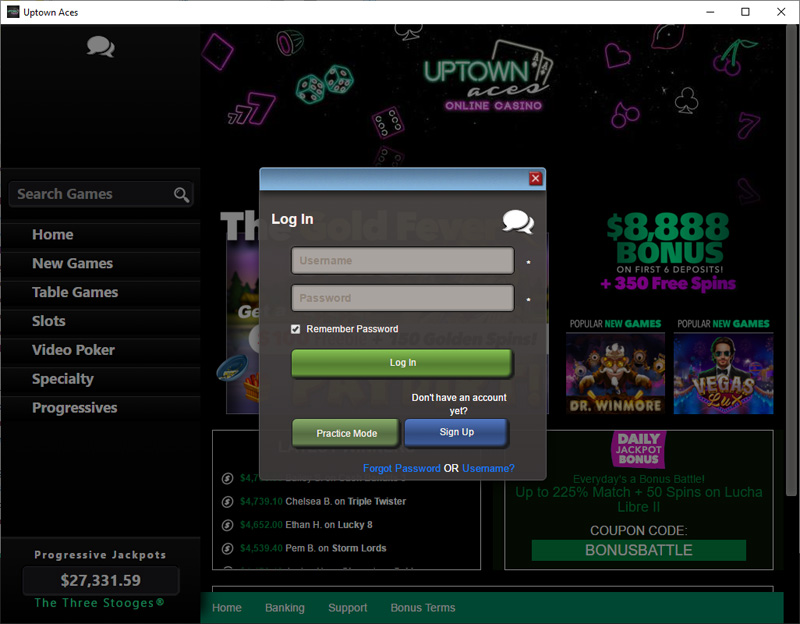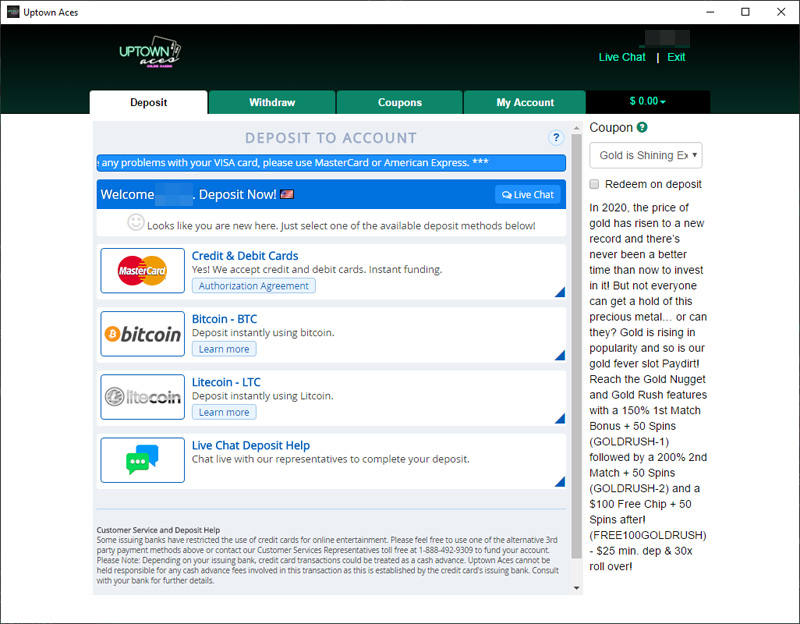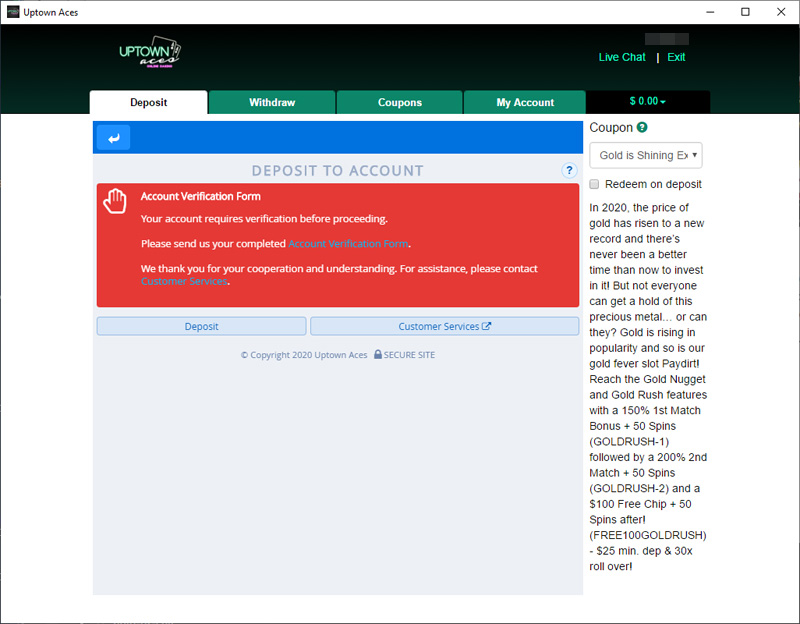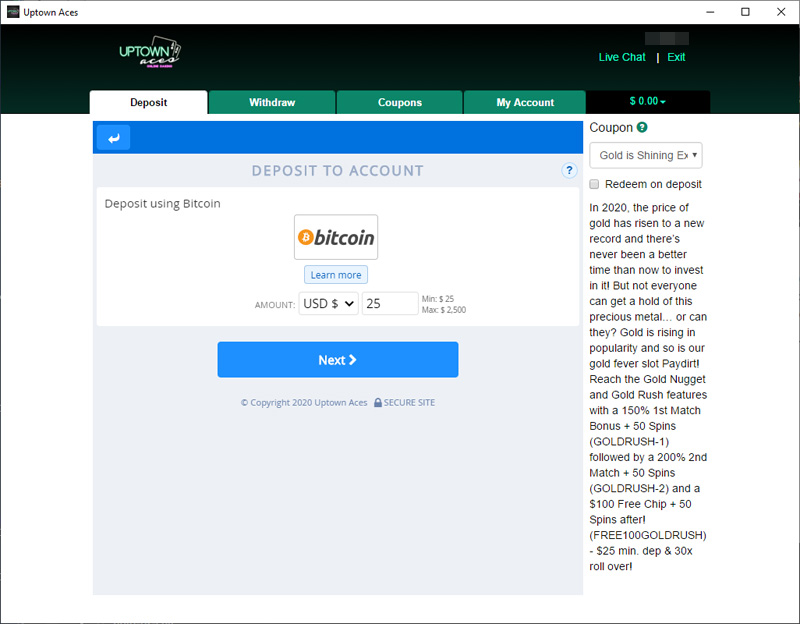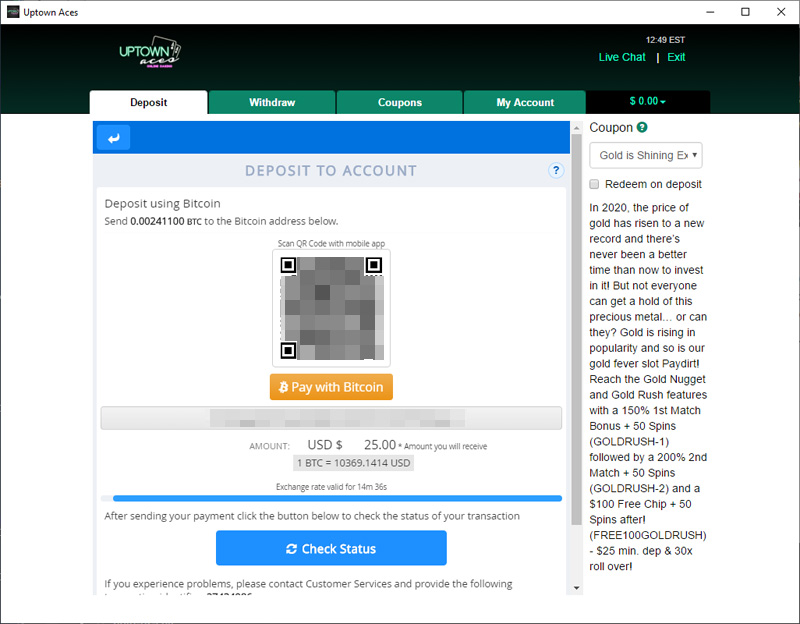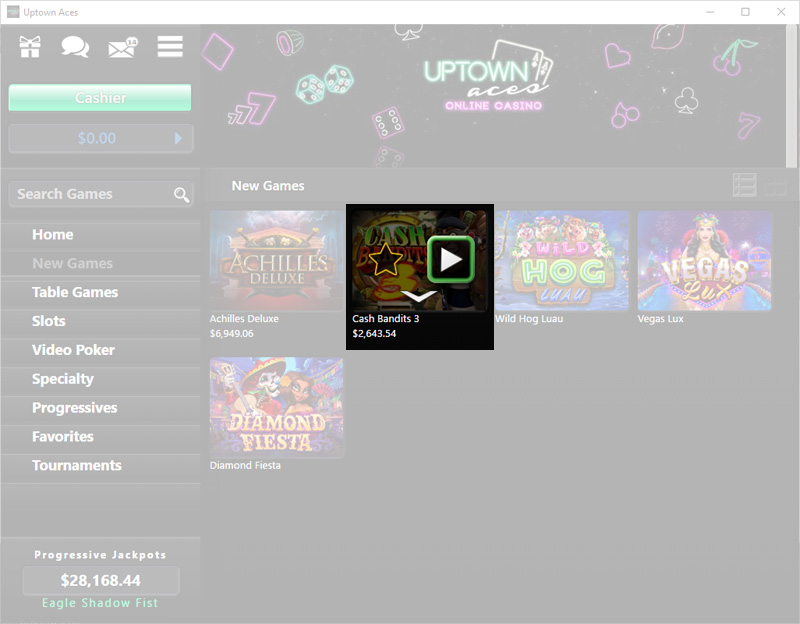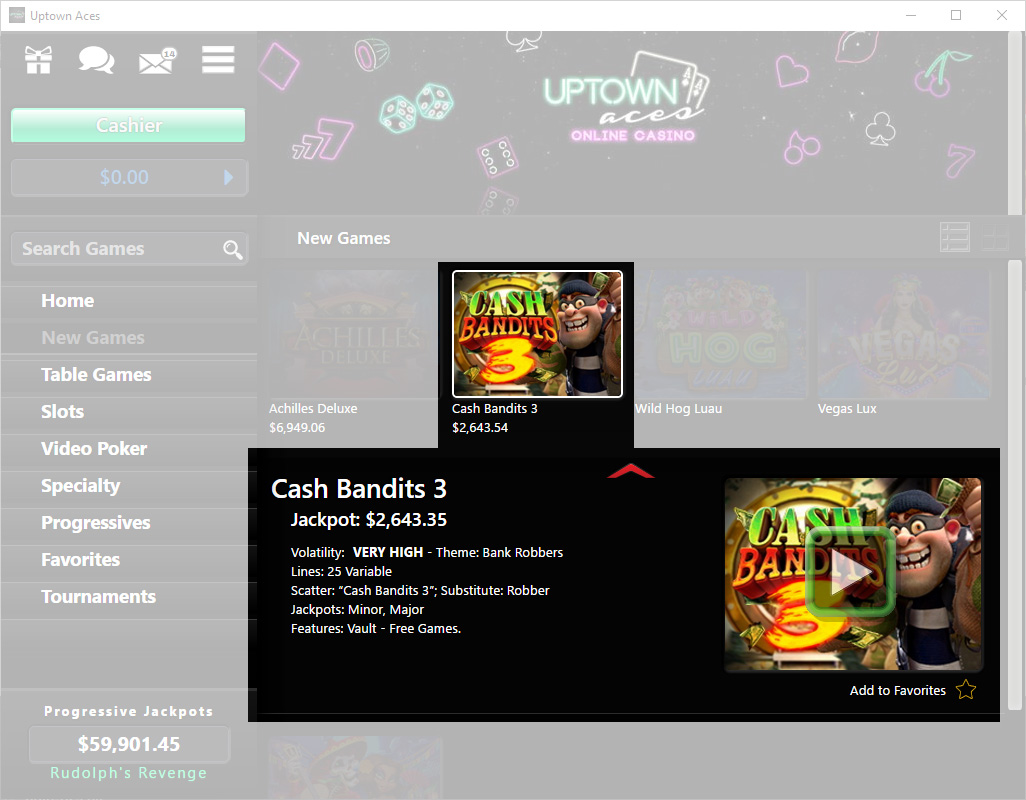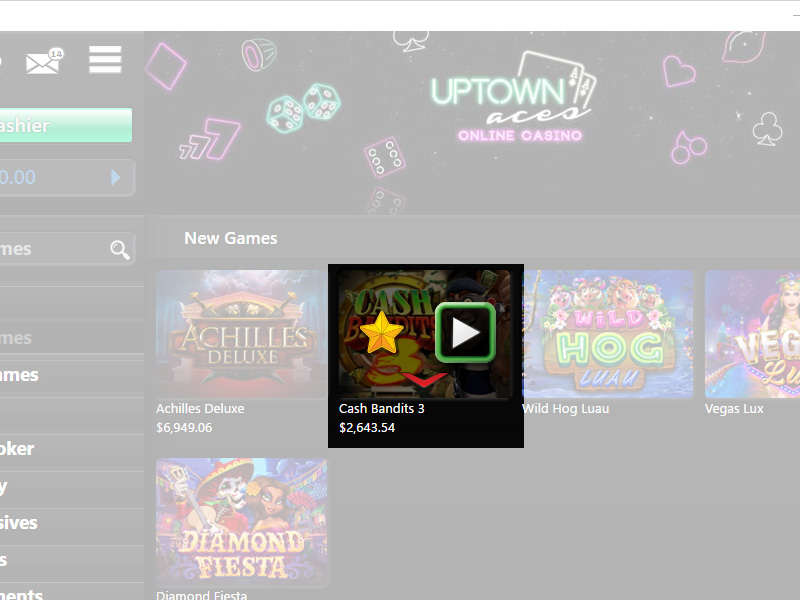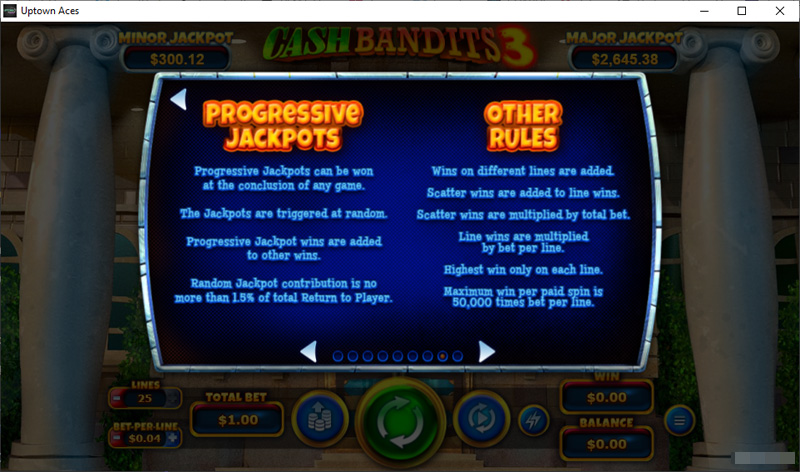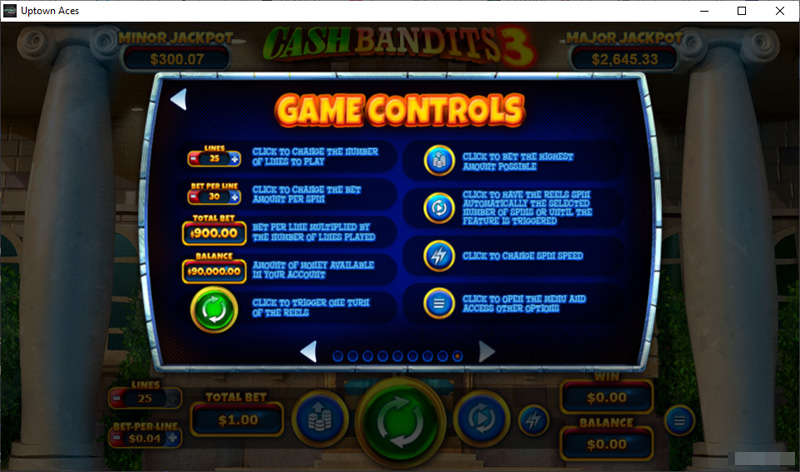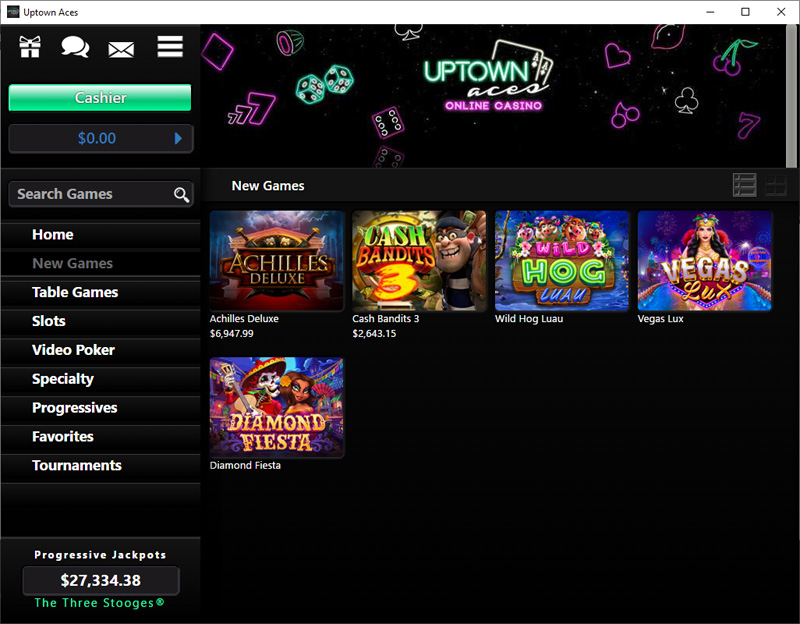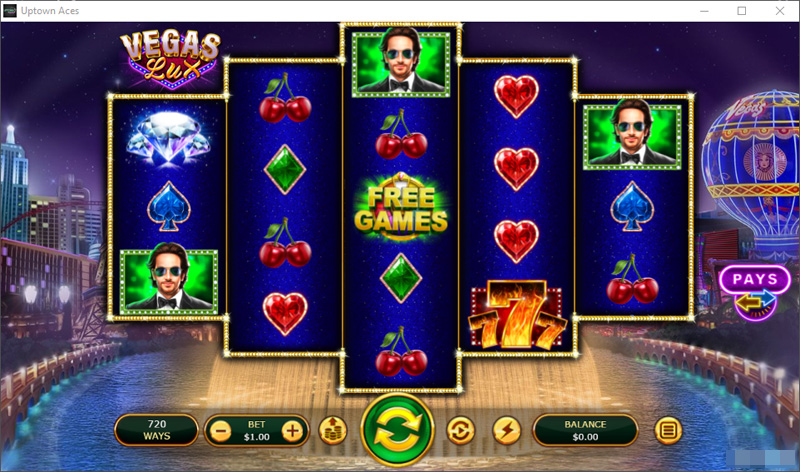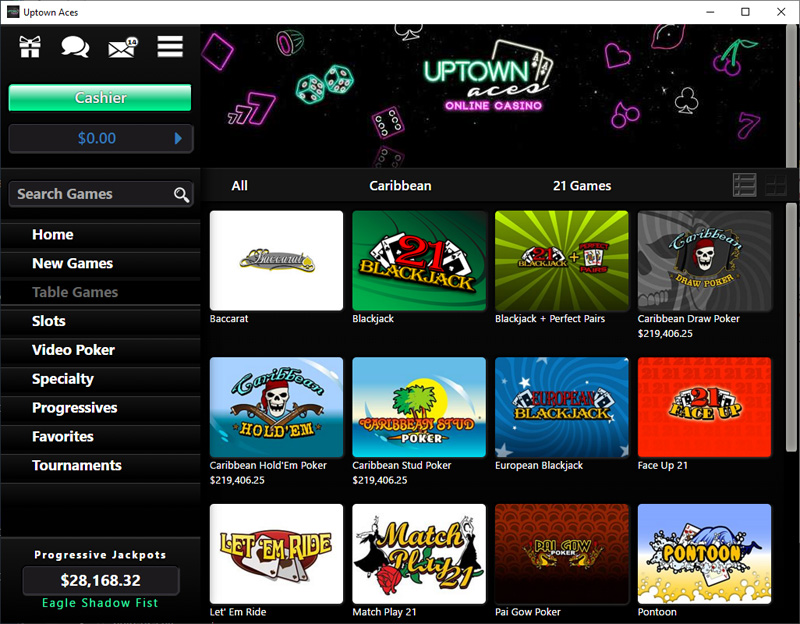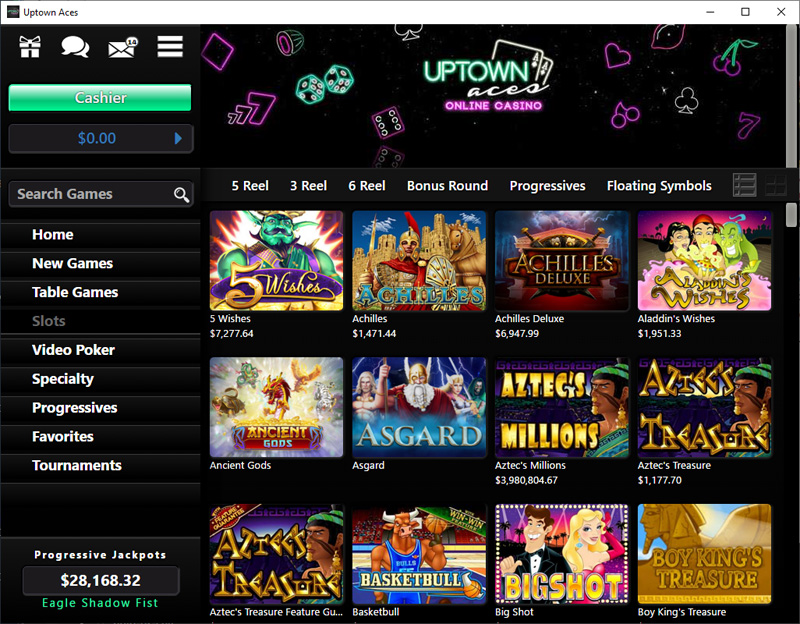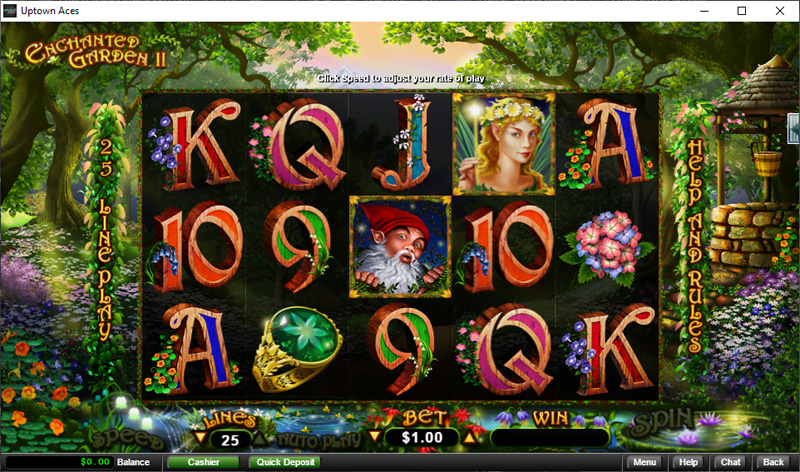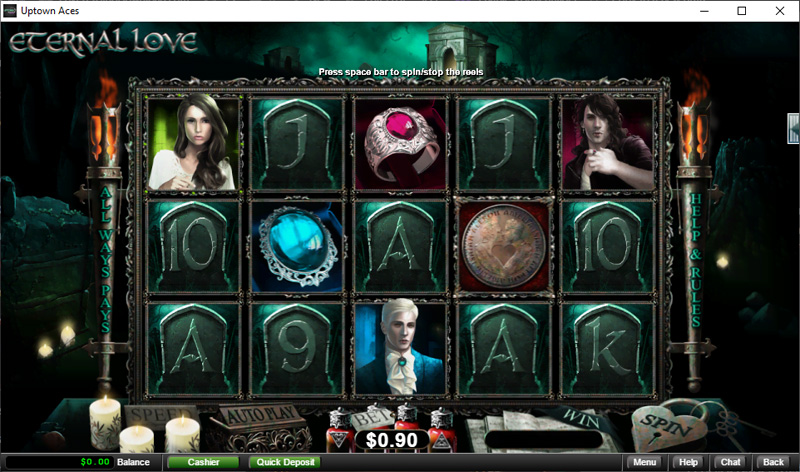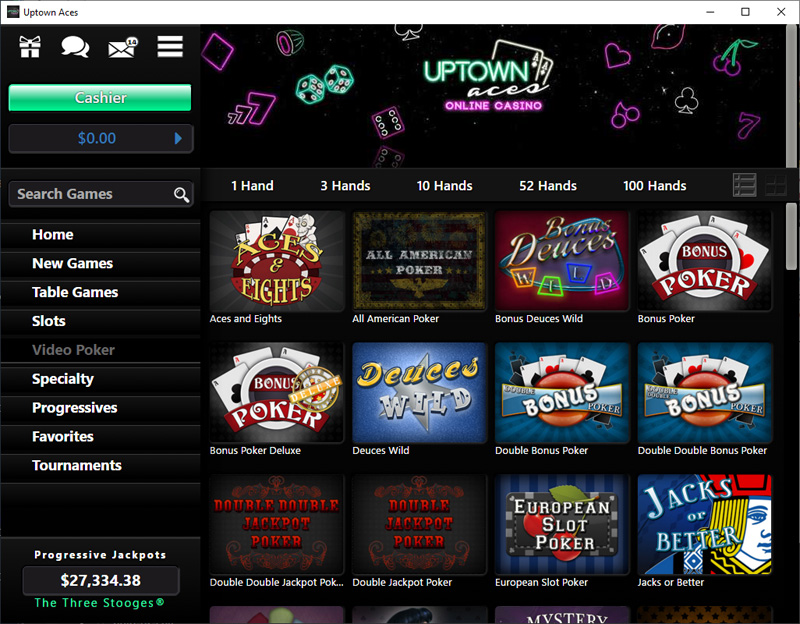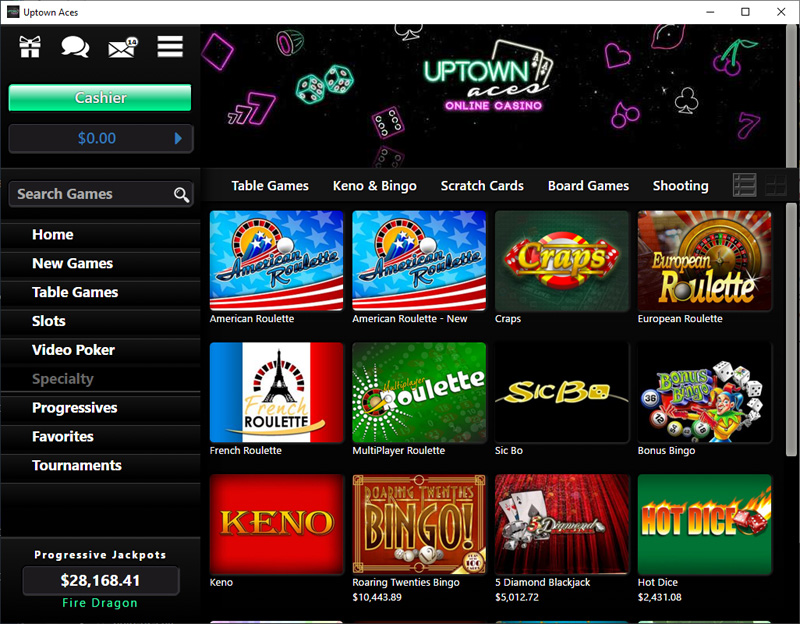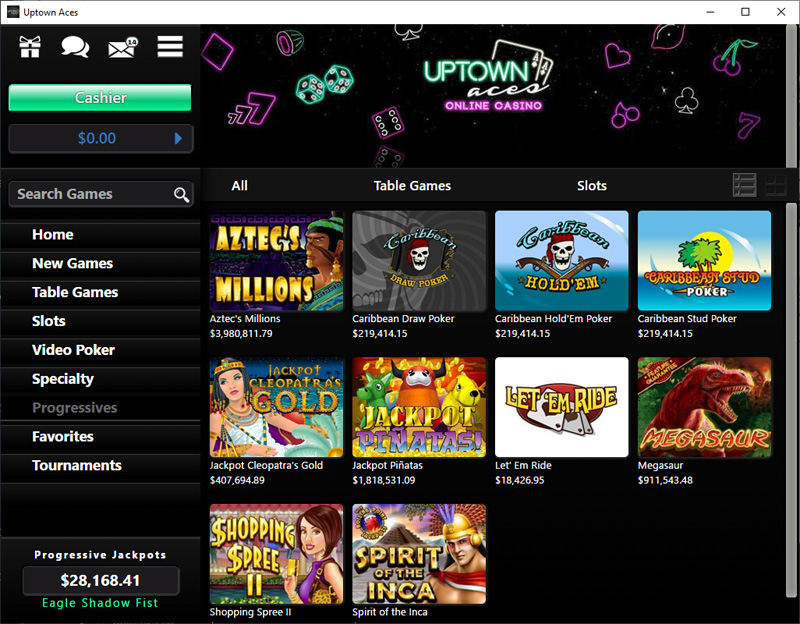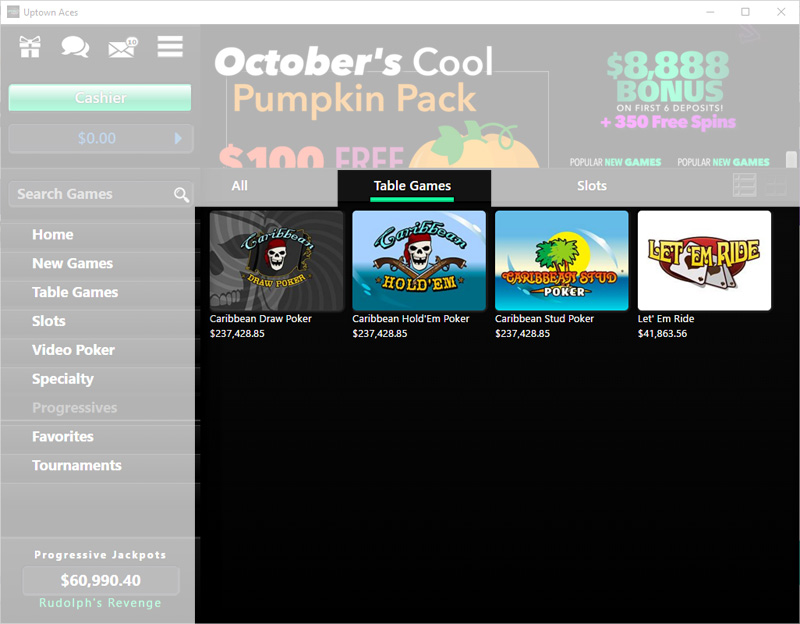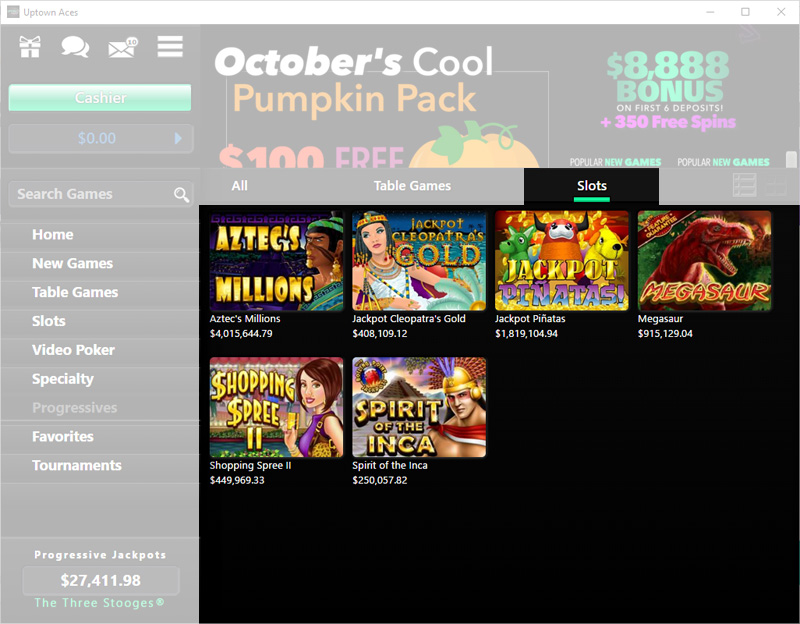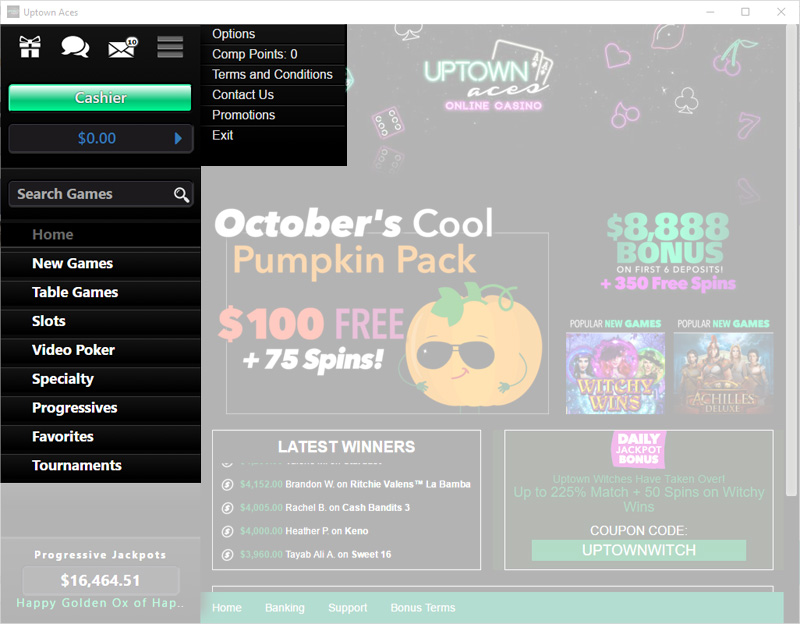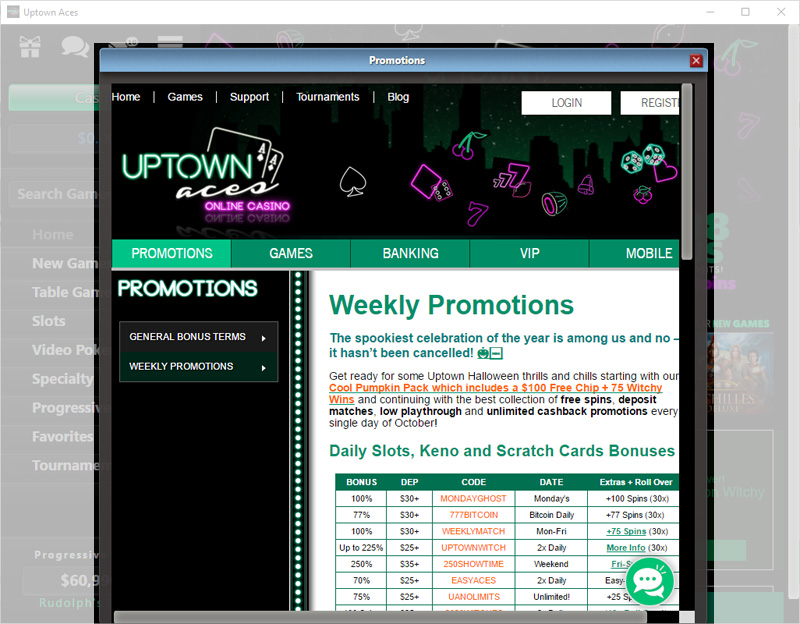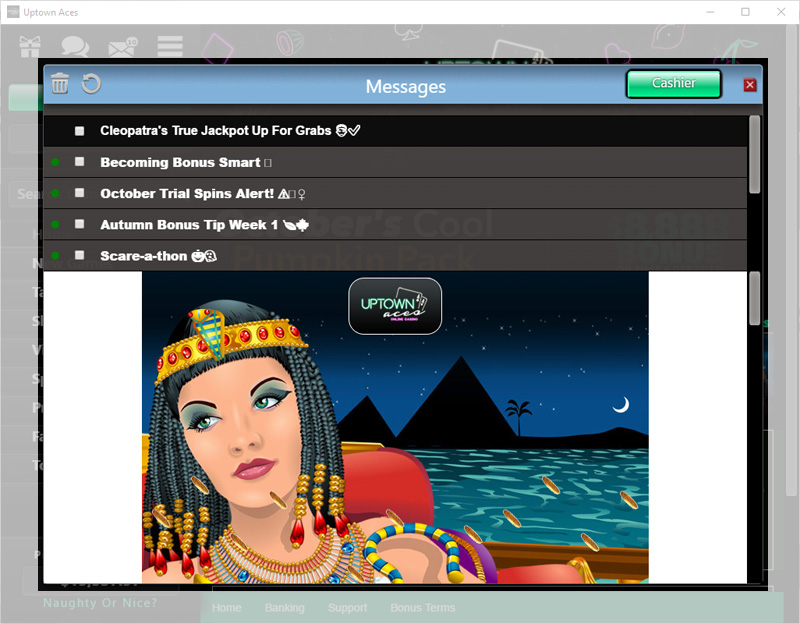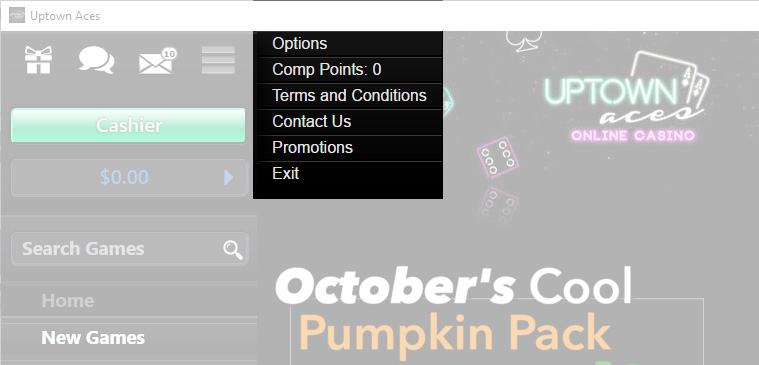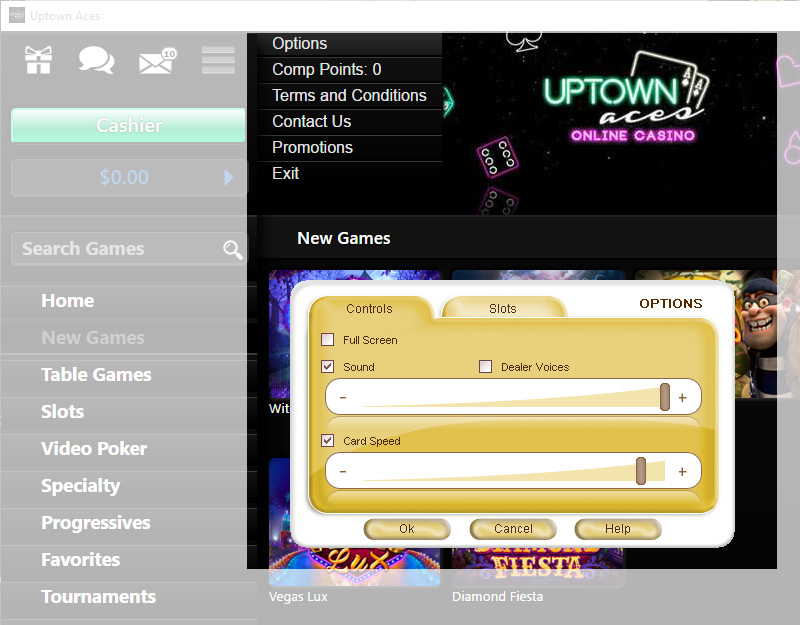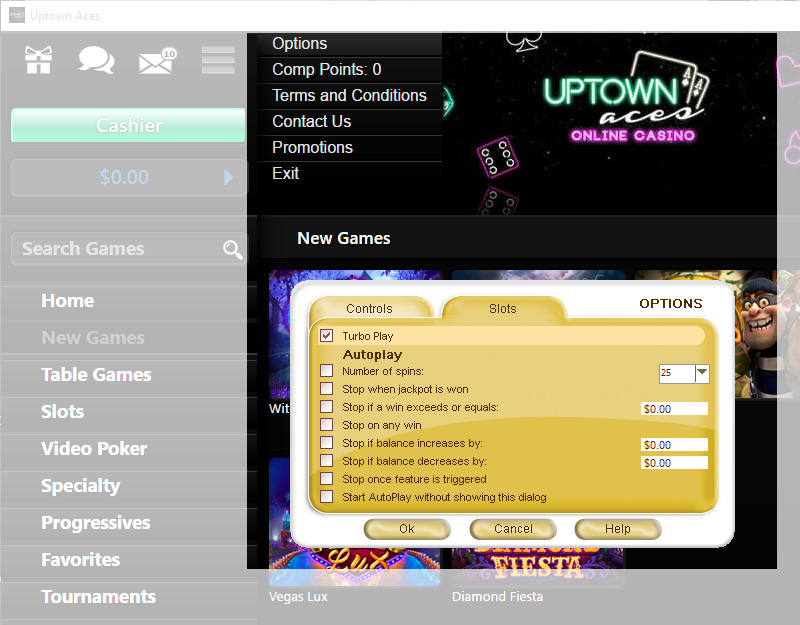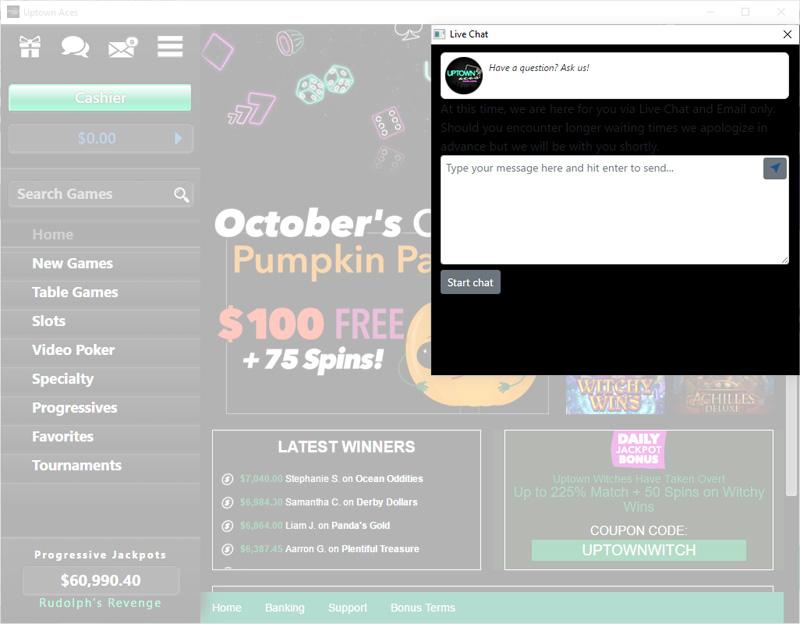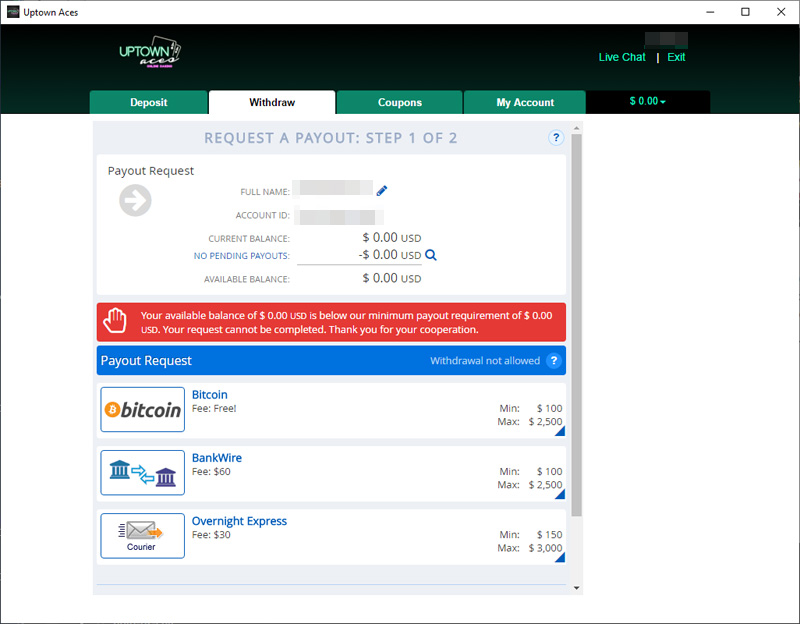Uptown Aces No Deposit Welcome Bonus
Sign up now and receive a $20 Free Chip No Deposit Welcome Bonus from Uptown Aces!
Uptown Aces Casino Software Download
New Account Sign-Up
To get started, first go to the Uptown Aces website to create an account. Once you complete your registration, you’ll be able to download the Uptown Aces Desktop Software.
You can use your same Uptown Aces user account to access the desktop application, desktop browser and mobile browser version of the Uptown Aces website.
Account Information
For the first form, you will enter your Account Info: First Name, Last Name, Email, Username, Password.
This will be the information used to log into all Uptown Aces platforms.
Address Information
For the second form, you’ll enter your Address: Address Line 1 & 2, City, Country, State , Zip Code.
Make sure to enter information as it appears on your ID and banking accounts if you plan to cash out your winnings.
Download and Installation
Once your account is created, click on the Home link on the button of the page. This will take you to the public Uptown Ace home page. You want to go here, not the Gaming Lobby.
Public Home Page
To get to the Download Page, you can either click on the Download link in the top menu bar or the Download link in the top promotional header.
Download Page
On the Download page, the executable file should download directly to your selected folder. If the download doesn’t start after a few seconds, click on the link on the page to download the file.
Install Wizard
When your are ready to install the Royal Ace software client, double click on the .EXE file. The Install Wizard will open up and you will need to click Next button to begin installing the software.
License Agreement
The Uptown Aces Software has a standard License Agreement, make sure to read it before accepting. If you wish to print the agreement for your records you can do so by clicking on the Print button.
Install Location
Here you can install in your default Programs Folder, or select a different Hard Drive.
You will also be able to select the option to create a shortcut on your desktop, create start menu shortcut and/or launch on startup
Begin Installation
To begin installation process of the Uptown Aces Software, click the Install button.
Credit Card Deposits
To deposit with a Credit Card, click on the Credit Card button. You will need to enter the amount you want to deposit and your card information (card number, expiry date and 3-digit CVV)
Credit Card deposits should be credited instantly. To begin your deposit transaction click on the Deposit to Account button
Bitcoin Deposits
To make a Bitcoin deposit click on the Bitcoin button.
For the first part you will need to enter your desired deposit amount before getting the Bitcoin payment information.
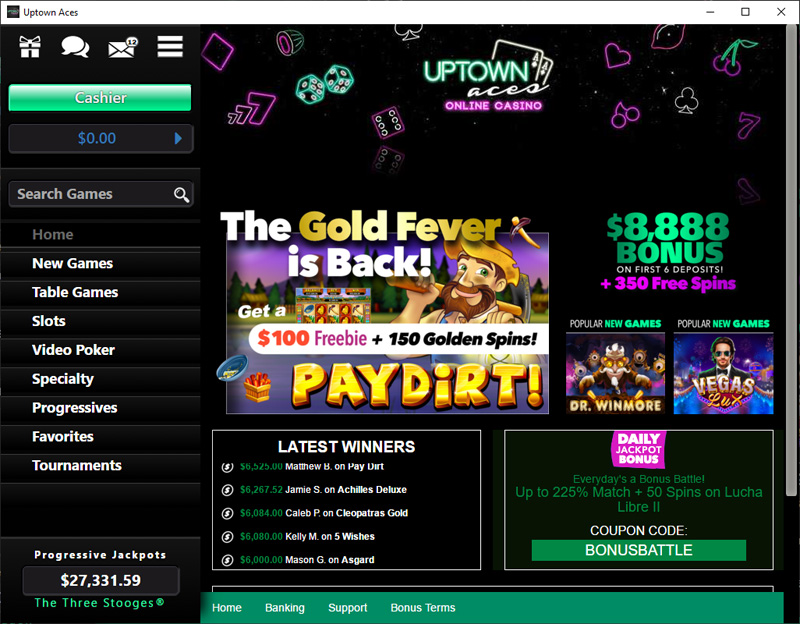
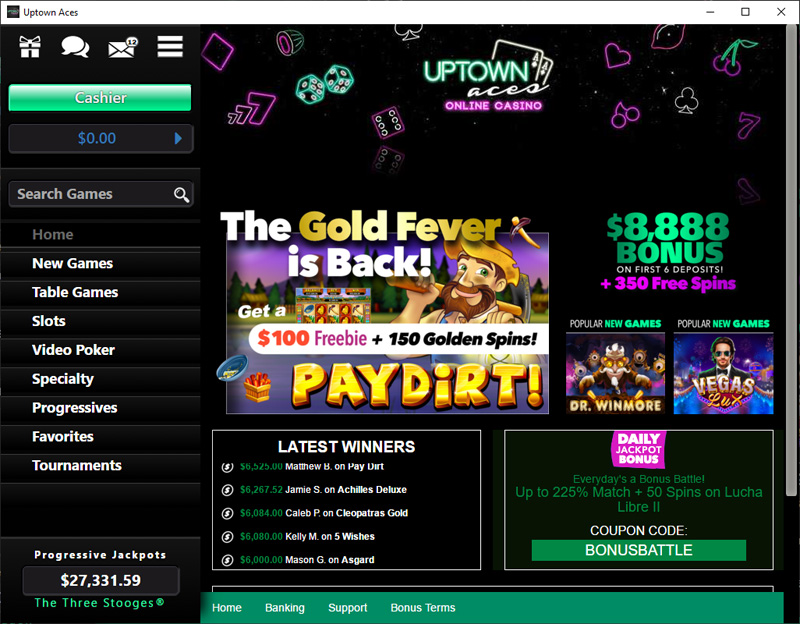
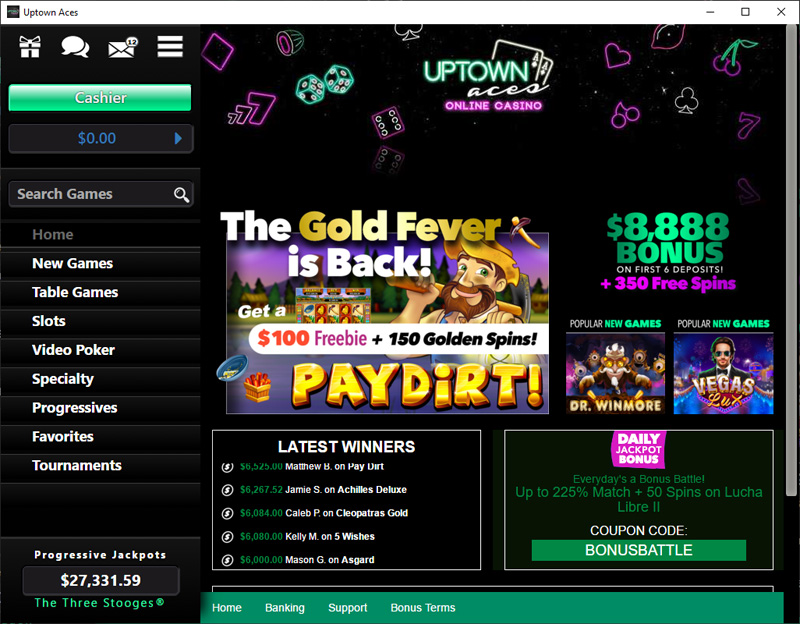
Uptown Aces offers a large selection of games from the RTG library of casino games. You can choose various games from the Table Games, Video Poker, Slots and Specialty Games categories. You can find the links to category pages on the left menubar
Scroll through the Uptown Aces Lobby and to see the large selections of games
How to Play
When viewing the available games at the library you can see details about the game, go to the game or favorite the game .
To see detail about the game, click on the bottom of game button and the box should expand down.
Here you will see details about the games.
To favorite the game, click on the star shaped outline icon. This will then turn to a gold star icon.
This game will then be added your list of favorites, which an be viewed on the Favorite link in the left menubar
Most of the games will have a similar layout, based on when they were released. The icons should be self-explanatory, after you use them a few times.
Don’t be afraid to try clicking on different icons and buttons to learn as you go.
This is the layout for the latest release of Slots game.
The main game play will be in the middle of the screen, with all the controls towards the bottom.
On either the bottom left or right, in this case, you will see the main menu icon.
Click on this menu to make quick deposit, game info, go back to home screen, settings & play history.
On some game layouts, it will appear as a separate Info button to the right or left of the controls, so make sure to keep an eye out for it.
Here on the Info Pop-up, for Slots based games, you’ll see the paytable for various image symbols you will see across the reels. This will show the various ways you can win money.
For basic rules about this games, you can also view on the Info Pop-up. Make sure to read before playing, as rules will be different from Slot to Slot games.
The Game Controls will give you a quick overview of various icon controls for the particular game. If they were not self explanatory when you first opened up the game, make sure to read over this section before continuing to play.
New Games
Whenever there are new games, Uptown Aces often promotes them with special offers. From time to time, there will be special bonus offers to encourage you to try them!
Achilles Deluxe
Find Achille’s weakness and turn it into a Jackpot. This 5 reel game offers Wild Free Games, Free Games and Jackpots.
Checkout out the ancient Greek themed symbols for winning paytables.
Cash Bandits 3
A game of cops n’ robbers, where the Bandits make out with winnings.
Capture at least 3 “Cash Bandits 3” symbols across your real, and you’ll get the Vault Feature for free games.
There will be a Progressive Jackpot available at the end of play.
Wild Hog Luau
Everyone loves a good summer luau, but in this celebration the Wild Hogs leave with a Jackpot.
You can trigger the “Lucky Streak Re-Spin Feature” when you get any payline.
Vegas Lux
Bright lights and fast paced life on the Vegas strip brings you glamour and winnings.
Spinning 5x “Free Game” symbols will get you Free Games. Check out the paytable for other Vegas type winnings.
Diamond Fiesta
This fiesta is full of Mariachi and Skeletons from the dead. Let them enchant you to reveal Jackpots.
“Jackpot Diamond Feature” is received when you spin Diamonds across your reels. Check out the other festive rewards with from various skeleton symbols.
Table Games
Currently, Uptown Access offers 15 games in the Table Games category. Choose from Poker, Blackjack, Baccarat, Pai Gow, Let Em Ride, Pontoon or Vegas Three Card Rummy games.
Caribbean Hold’Em Poker
Can your 5 card poker hand beat the dealer? Place the Ante, and receive 2 hole cards. The 3 community cards will be dealt. After the bet is called, 2 more community cards are dealt. Dealers requires a pair of 4’s to qualify. Check out the info tab for full rules
Slots
There are currently around 135 Slot Games available to choose from at Uptown Aces. Slot games are one of their most popular types of games, as you can tell from the large selection.
Within Slots, you can choose from sub-categories like 5 Reel, 3- Reel, 6 Reel, Bonus Round, Progressives and Floating Symbols.
Cubee
For the only “Floating Symbol” game offered at Uptown Aces, the play is different than your standard Slots.
As the symbols from the prehistoric path, you can win based on paying symbols.
Enchanted Garden 2
Journey through the forest and receive Jackpots from the Forest Fairies that guard the Enchanted Garden.
When Reel #1 has the “Garden” symbols and Reel #5 has a “Fairy Princess” symbol, you’ll get the “Firefly Feature” for 7 free games.
Progressive Jackpots are available at the end of each game played.
Eternal Love
Vampire romance is here to stay. Turn your bloody victory into an eternal Jackpot.
The “Free Game Feature” is triggered with 3 or more “Coin” symbols hit your reels. Then a “Life Force Feature” is received when you hit a Life Force Value of 30
Fire Dragon
Hijinks and Martial Arts can earn you a Jackpot with the help of the Dragon.
Get 3x “Ninja Masks” across your reels and get the “Amazon Free Game Feature”.
At the end of each game you will be eligible for the Progressive Jackpot.
Video Poker
Within Video Poker, you can play up to 56 different games.
You can find available sub-categories like 1 Hand, 3 Hand, 10 Hand and 52 Hands.
Aces & Eights
Select a card and win when your card is higher than the dealer’s card. Receive special payouts when you get four-of-a-kind Aces, 8‘s or 7‘s.
This game follows standard poker rules.
Deuces Wild
2’s are wild, meaning you can replace them with any card. Use the pay table to determine the winning hand.
Special payout for 5-of-a-kind hands, 4x 2’s and Wild Royals!
Specialty Games
There are 7 Specialty Games to choose, with a selection from Table Games, Keno & Bingo, Scratch Cards and Shooting Games
Specialty Games include Table Games, Scratch Cards, Keno & Bingo and Shooting games.
Fish Catch
Go fishing and try to catch as many fishes as you can by shooting at them.
Each bullet launched will be deducted from your player balance.
Get the “Mermaid Feature” randomly and you will be able to spin the wheel for the multiplier that wheel lands.
Keno
Based on the standard Keno game, 20 numbers will be drawn randomly.
Your goal is to predict up to 15 of the 80 numbers on the board.
You can play up to 10 cards at once.
Multiplayer Roulette
Similar to other Roulette games. You can join multi table and play against multiplayers.
Check out the “Help” tab to learn more how the game works.
5 Diamond Blackjack
Checkout the Blackjack game variation and get a chance to take home the pot.
You can win by having a hand greater than the dealer, having a Black Jack hand (21 total) or having the “Diamond” symbol.
Lucky 8s
This Leprechaun themed game will guide you to the end of the Rainbow for a Jackpot of Gold.
You can win by matching the Lucky Numbers, getting the “Horse Shoe” or getting the “Lucky 8” Symbol on the board.
Progressive Games
Uptown Aces offers 6 games in the Progressive category. These games appear in the categories mentioned before: Table Games and Slots.
For players looking to find Progressive only games, they can easily find them here and choose the category they prefer to wager
Progressive Table Games
Under Progressive Table Games you can find the popular games: Caribbean Hold’Em Poker, Caribbean Stud Poker and Let’ Em Ride
Settings and Menus
The main Uptown Aces features menu, can be found on the left side bar menu, on the top left.
From this menu, you can perform tasks like view Promotions, Live Chat with customer service, read user messages or access the Player Menu.
For the latest offers at Uptown Aces, checkout the Promotions section by clicking on the “gift” icon, in the top features menu. You can also view other promotions directly on the Uptown Aces Casino website.
In the Messages pop-up, you will see promoted offers from Uptown Aces and also private messages about your account
To view Messages, click on the “Mail” icon and a pop-up will appear.
To view the Profile menu, click on the 3x vertical line image, which is the “Menu” icon.
This menu will let you access Game Options, Promotions, Contact US and Comp Points.
The main menu item is the Options menu item.
For Game Controls, you can adjust the speed at which the cards are dealt to you. You can also change the sound level. If you want to go Full Screen Display, you can adjust that in the menu.
To change Slot settings, click on the Slots tab in the same Options pop-up window.
From these settings, you can adjust auto-play, including changing the number of spins, to stop on a jackpot or on any win. There are a few other options to adjust, so make sure to check out this section.
Welcome Bonus and Wagering Requirements
New players at Uptown Aces Casino will receive a No Deposit Bonus for a $20 Free Chip!. To claim, use bonus code 20FREECHIP after you create an account.
No deposit is required to claim the chip, which can be cashed out up to $200. There is a wagering requirement of 60x the bonus amount on Slots, Keno, Bingo and Scratch Card games.
Withdrawing Money
After you complete your wagering requirement and want to cashout, go to the Cashier page and then the Withdraw tab. You will have the option to receive your payout with Bitcoin, bank check or wire transfer.
A minimum withdrawal of $100 is required per cashout, and a limit of $2,500 per deposit. There is a weekly limit of $4000 after your first withdrawal, after that a $5000 weekly limit.
Once your payout request has been approved, Uptown Aces will begin your payout request, which can take up to 7 business days. New players may be requried to submit an account verification form.
Download Uptown Aces Casino and Play Now!
Player Reviews
Let us know how you like the Uptown Aces Casino download!
Submit your review | |
Most reviews tend to talk with hyperbole. This one was straight to the point about how to create an account and download the actual software. I tend to get poor performance through the web browser, so this was what i was looking for.