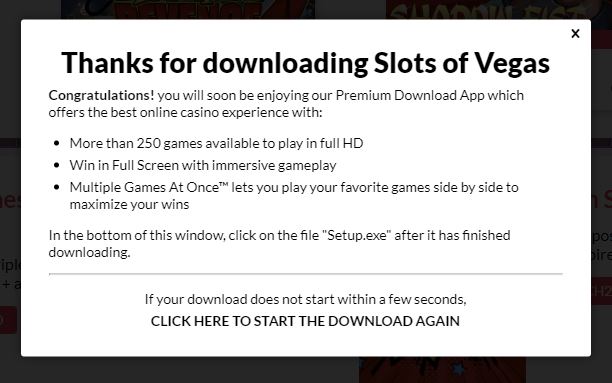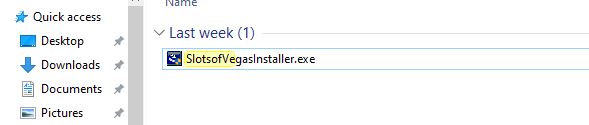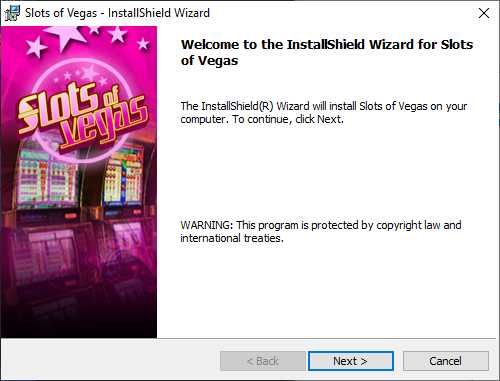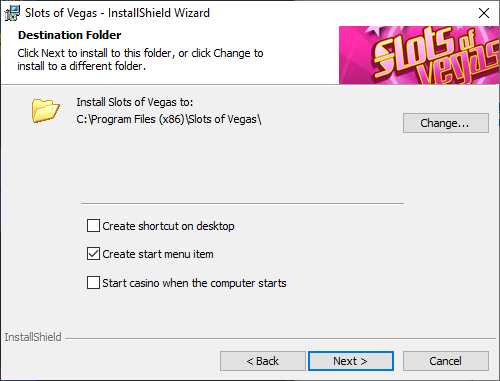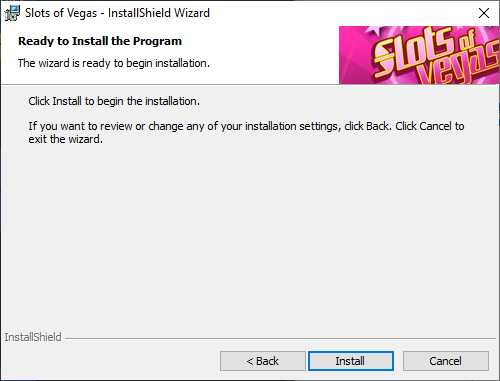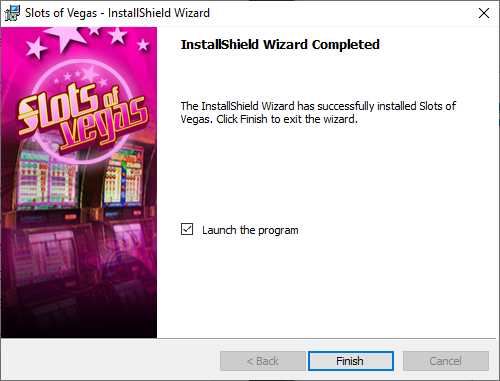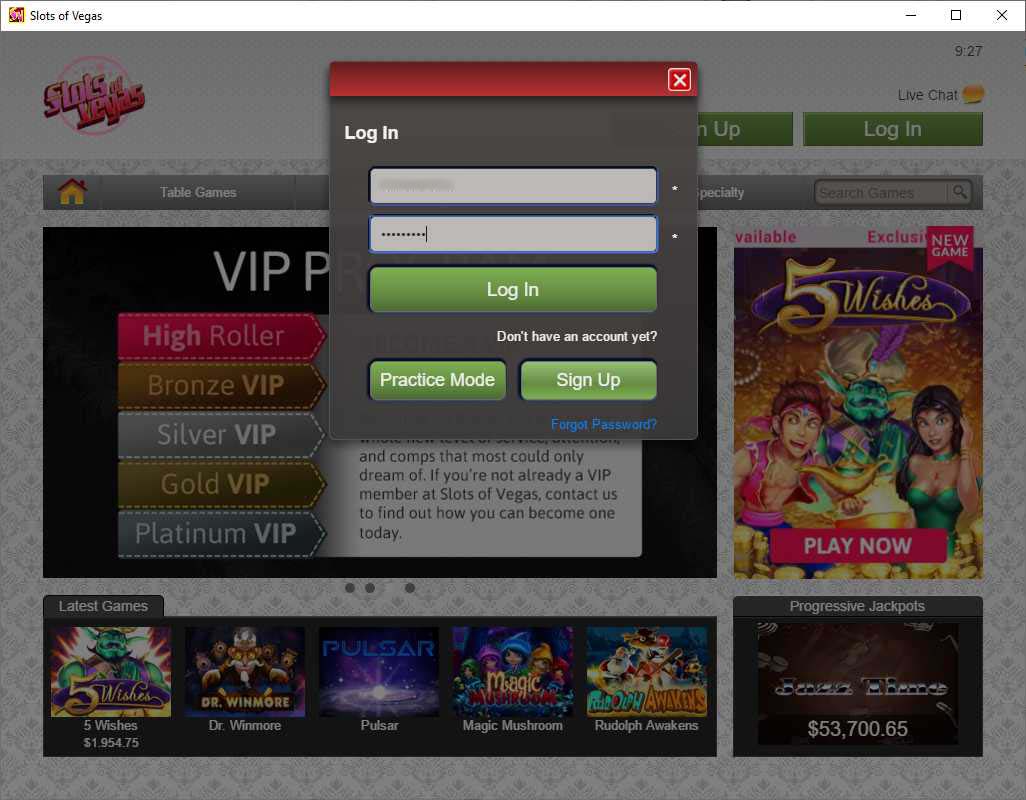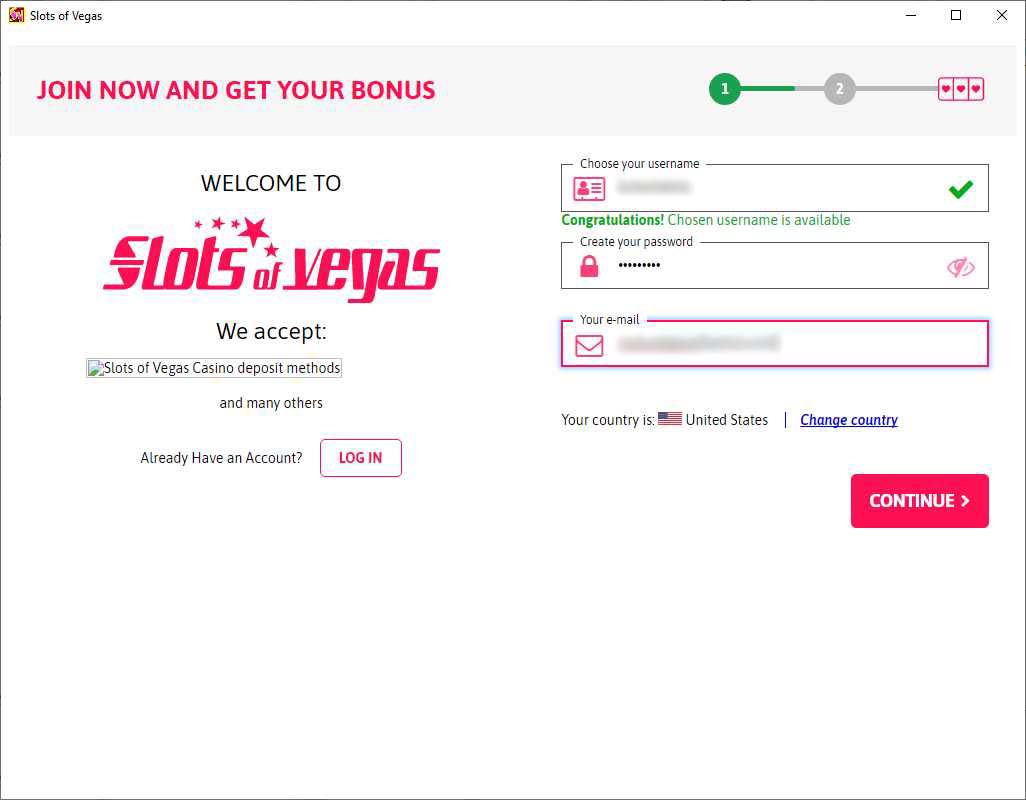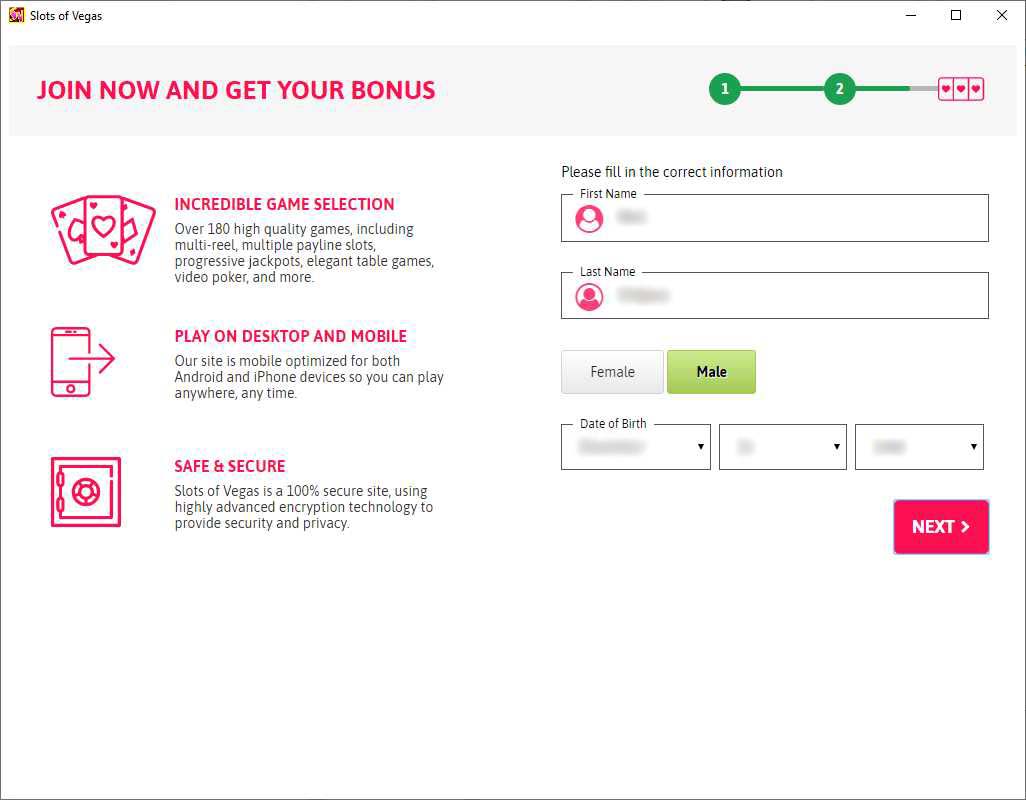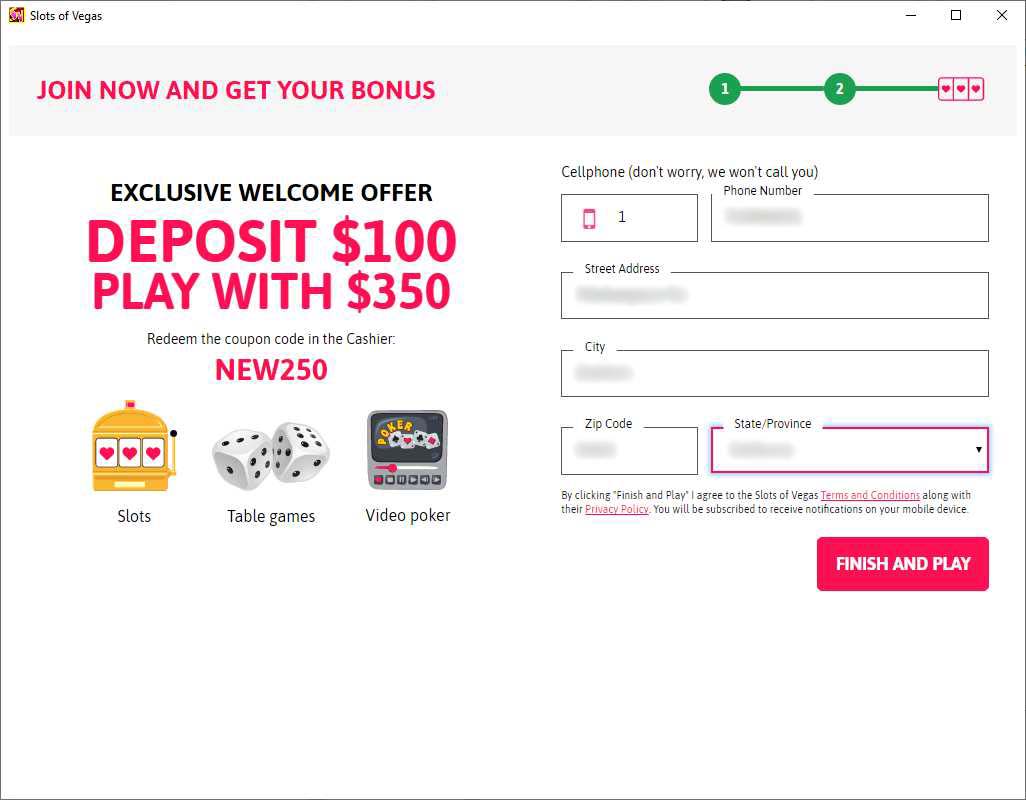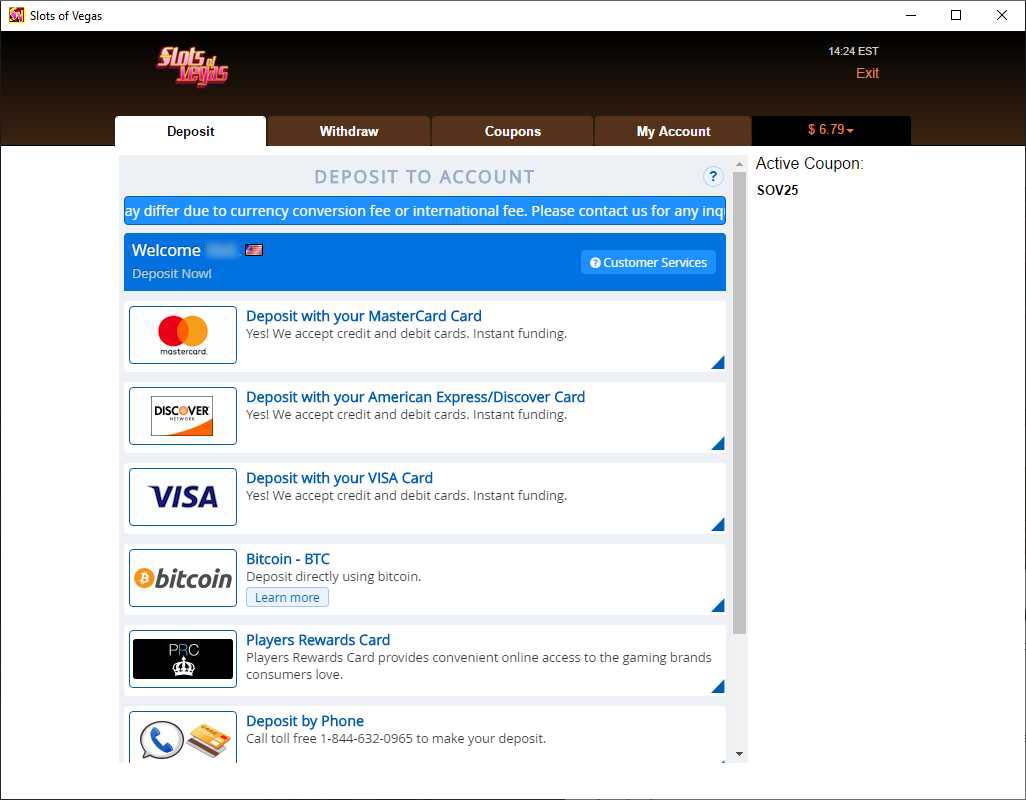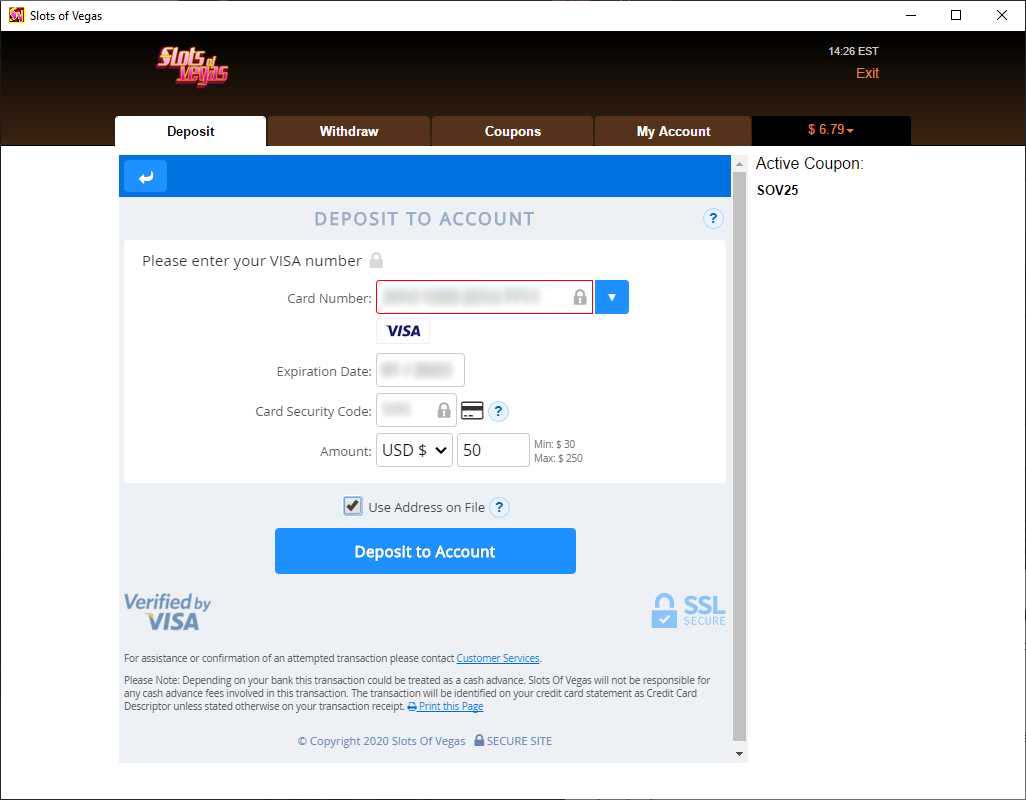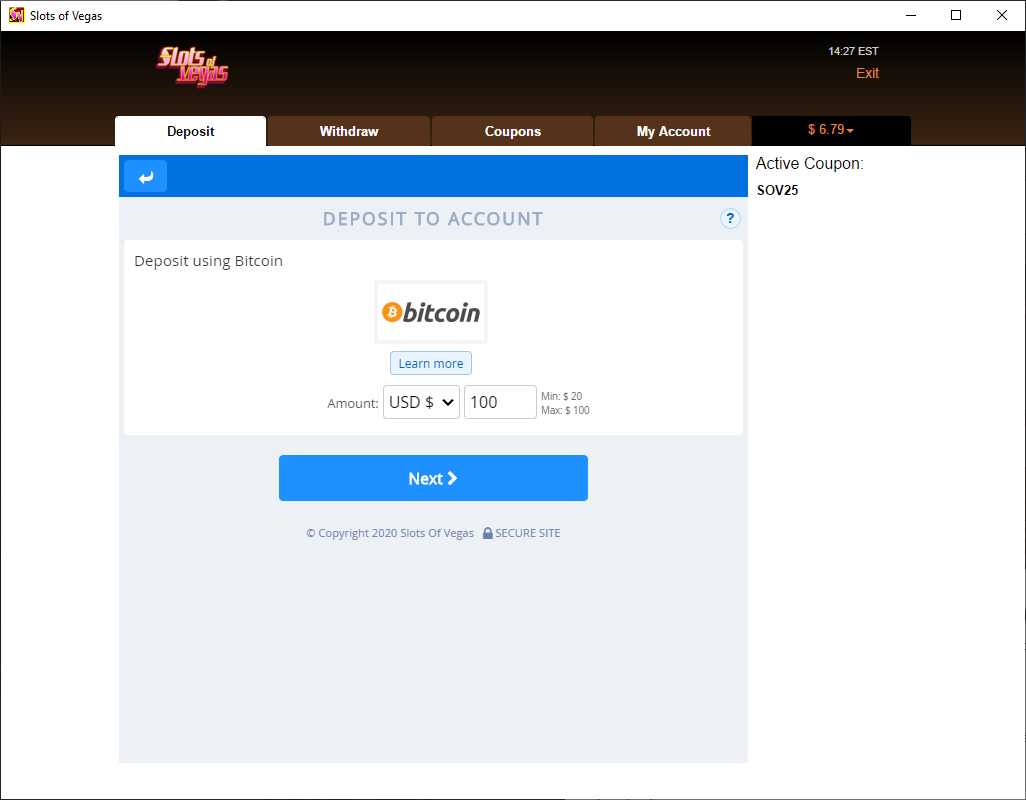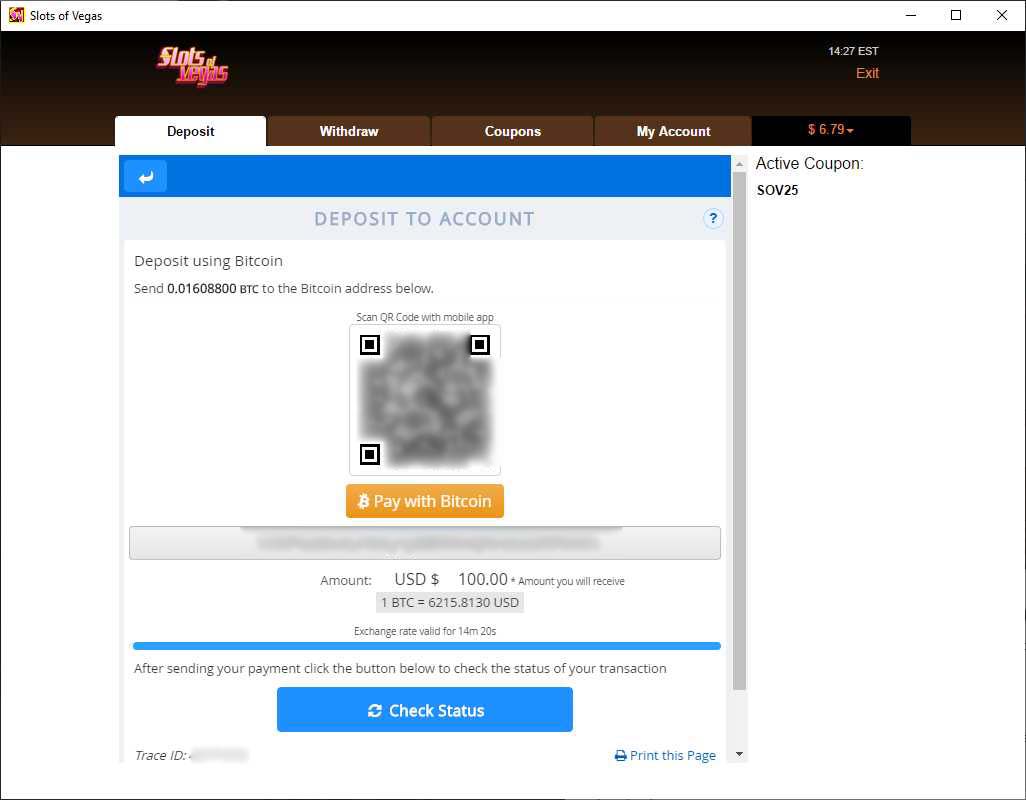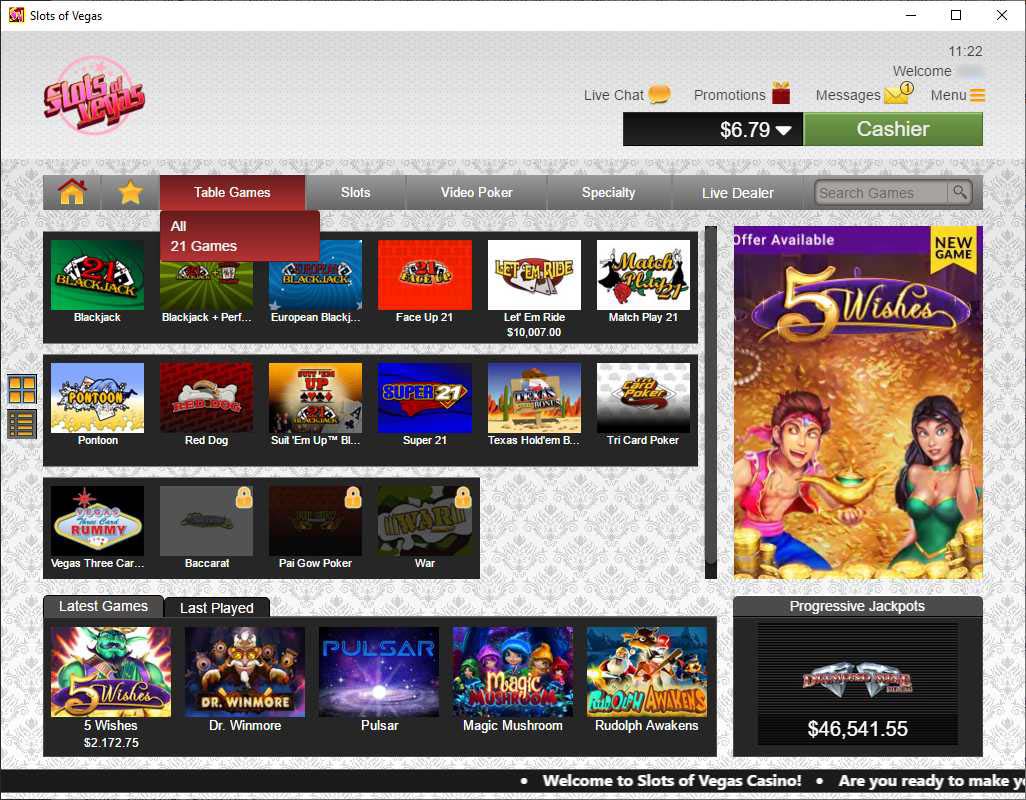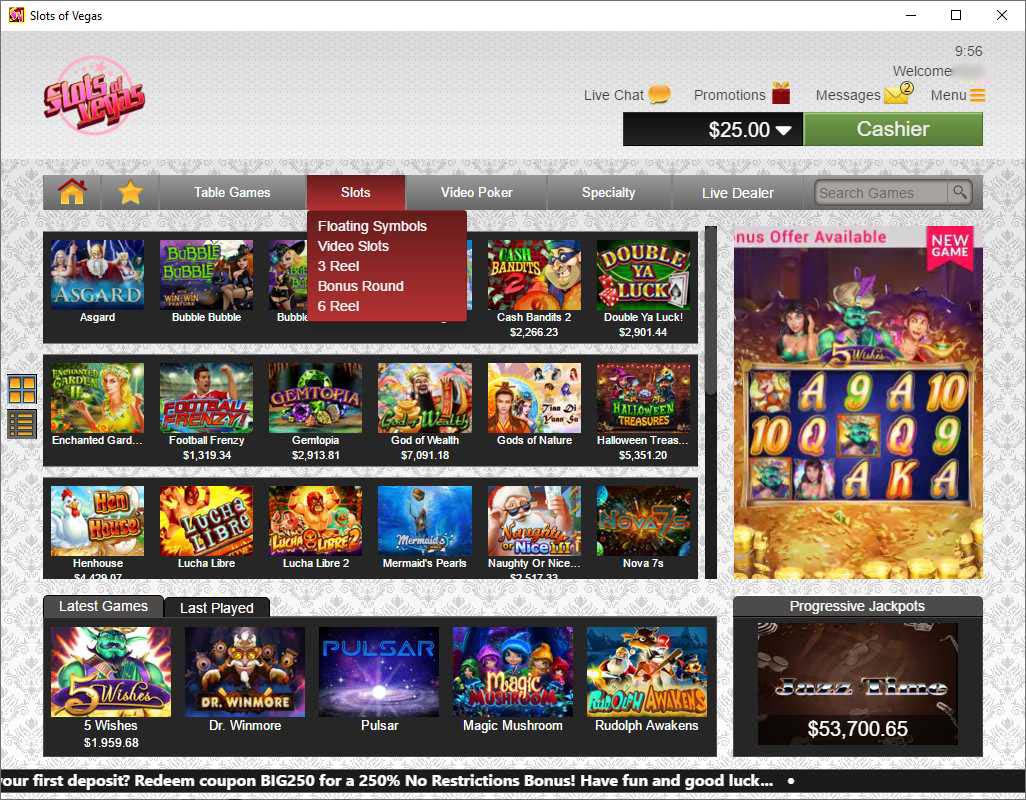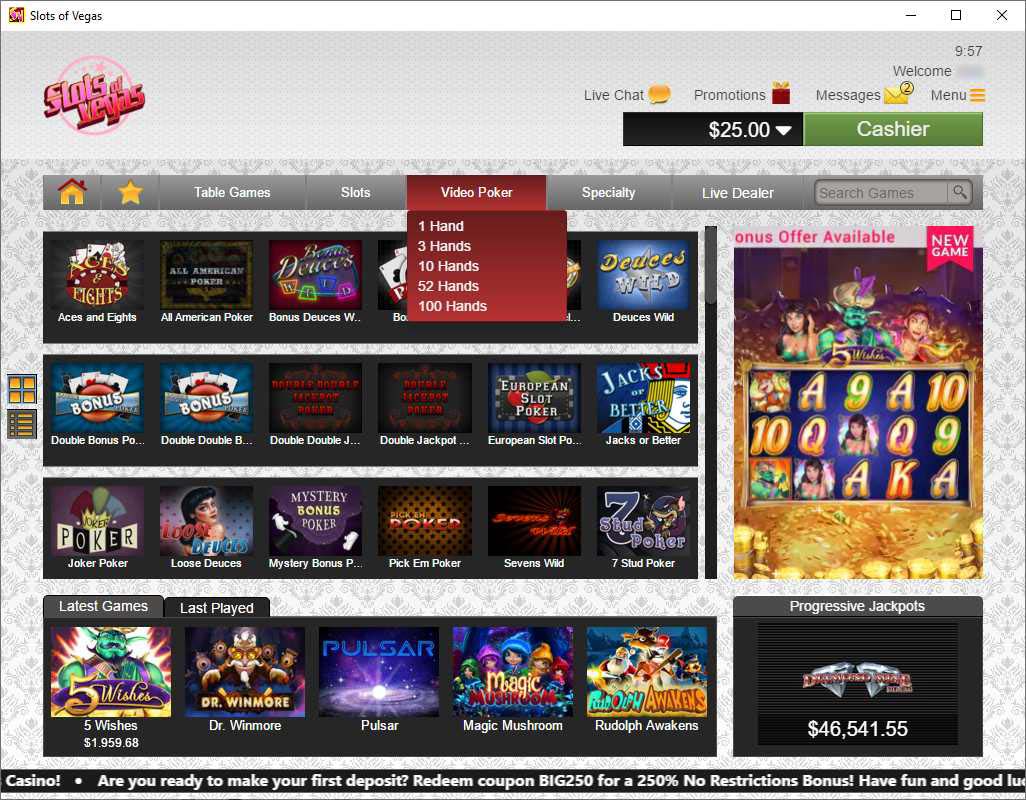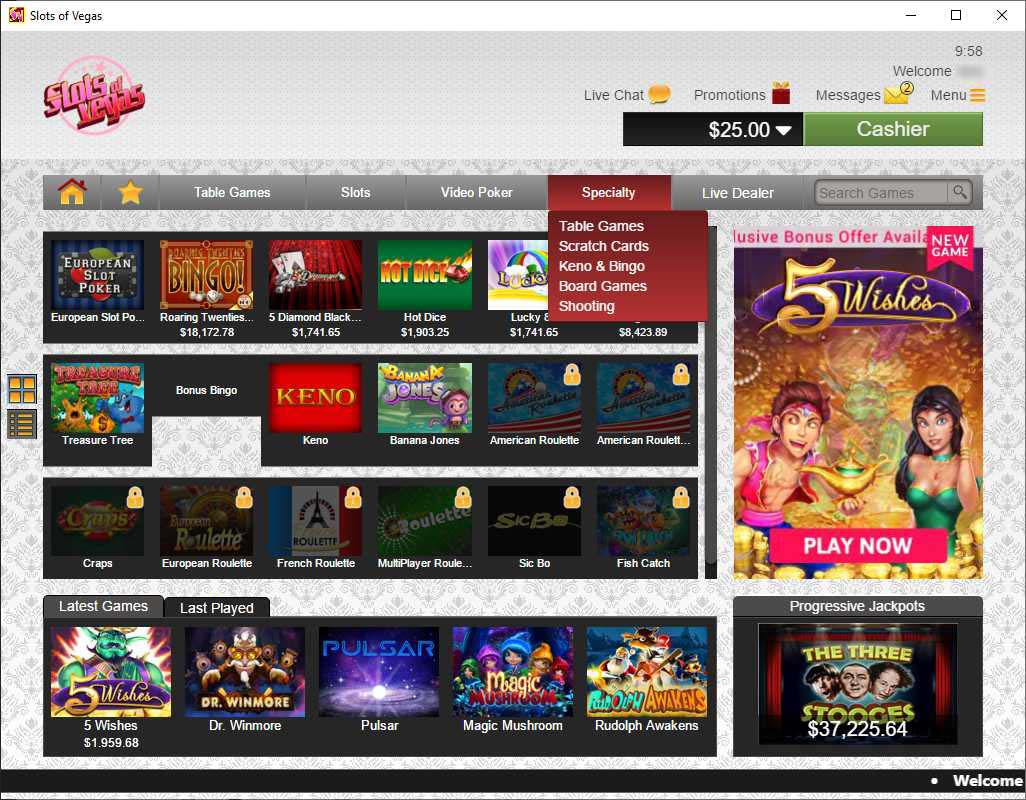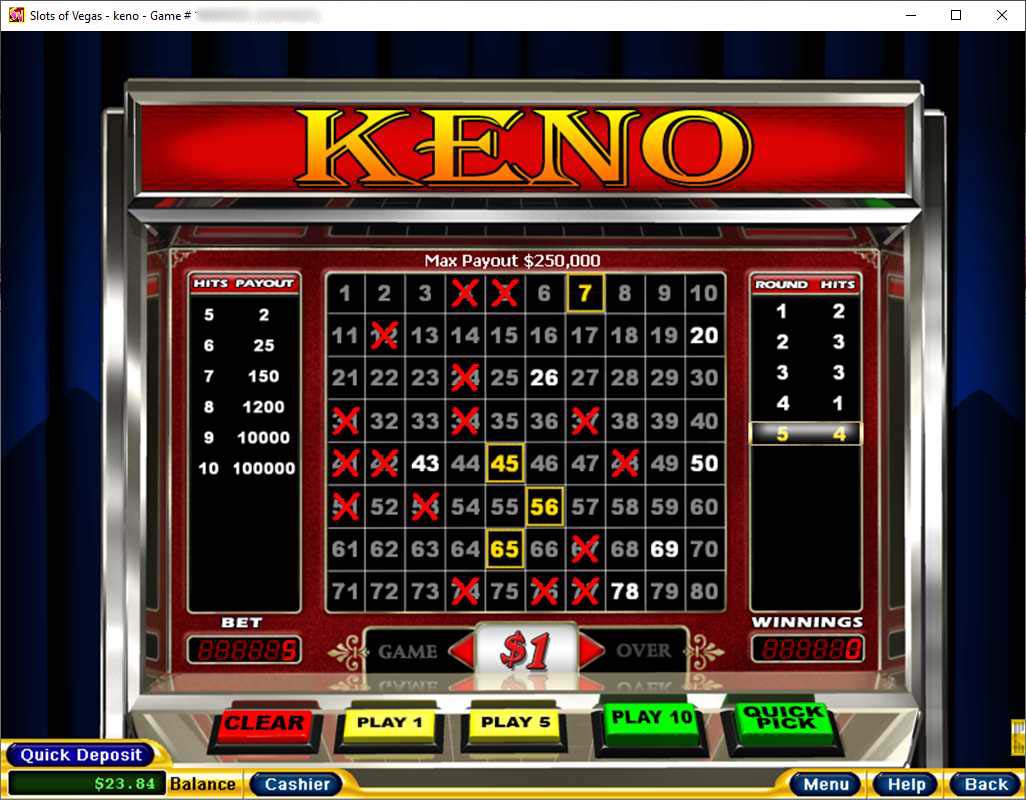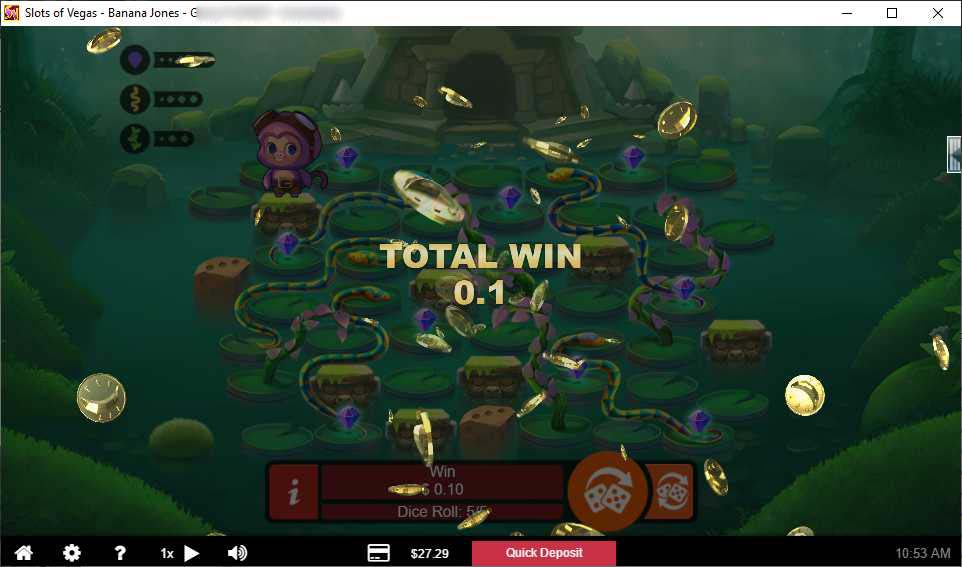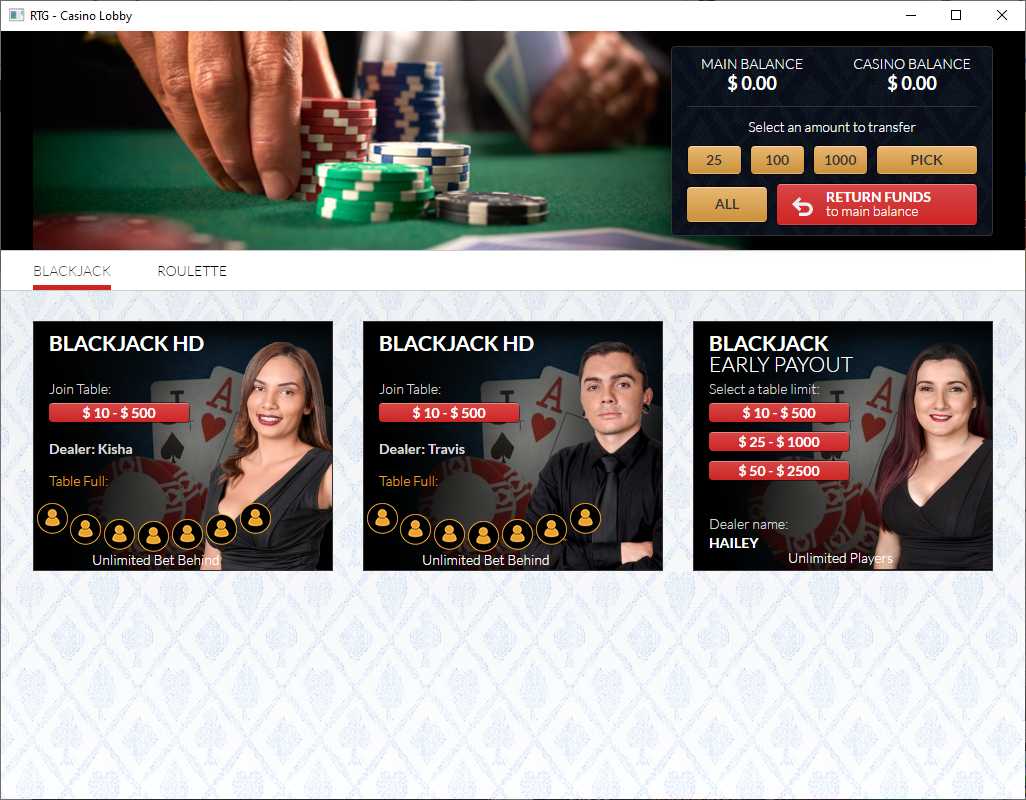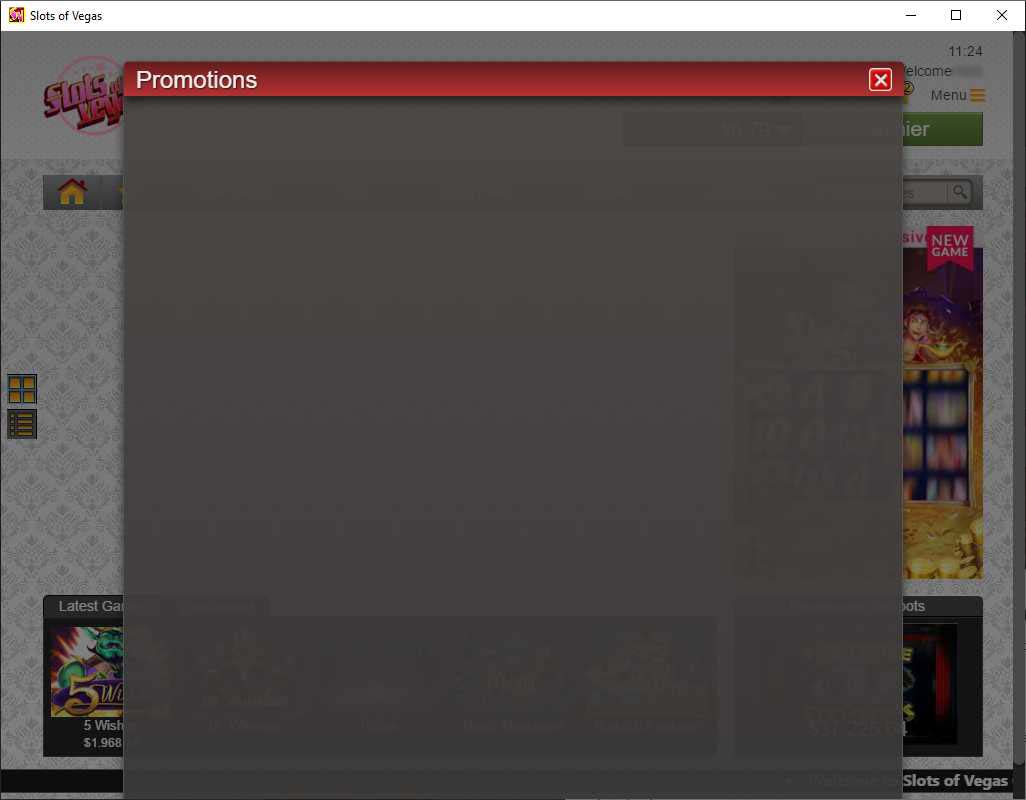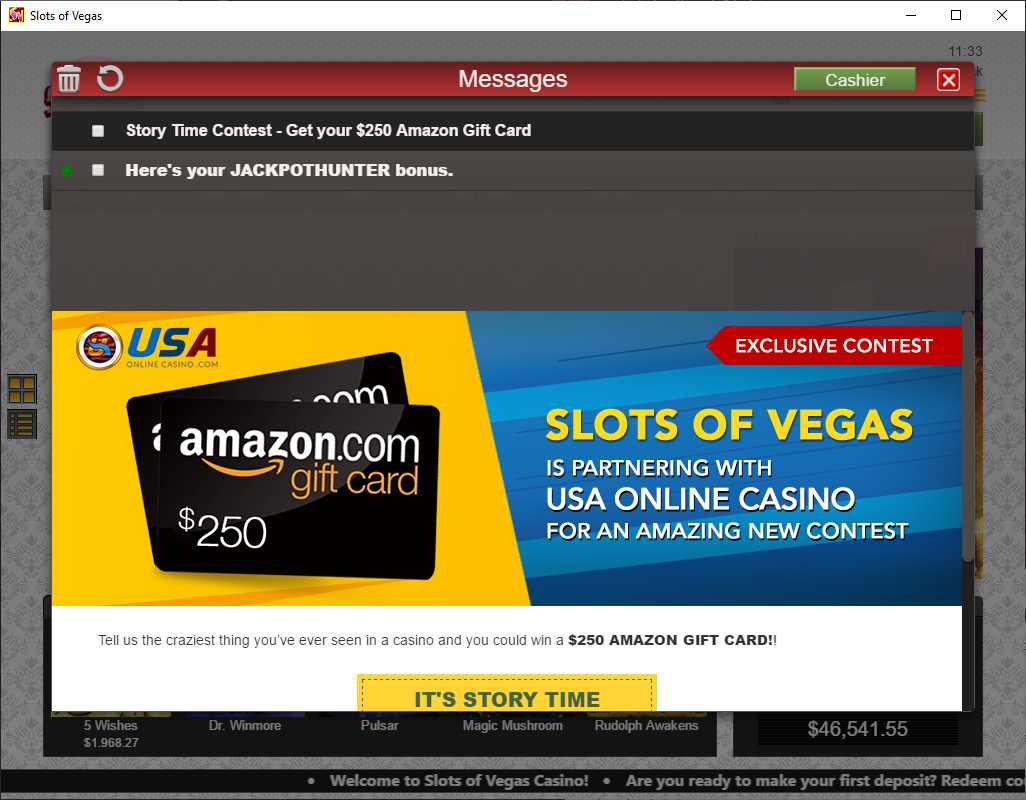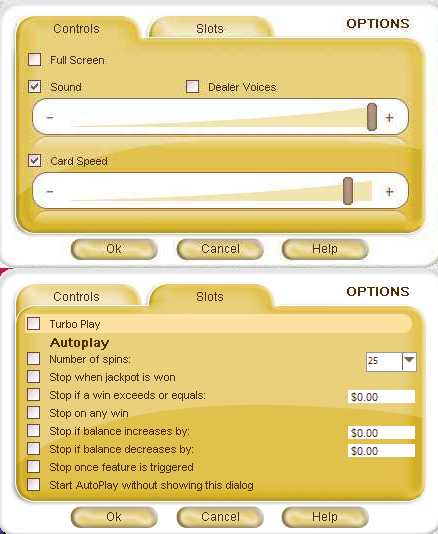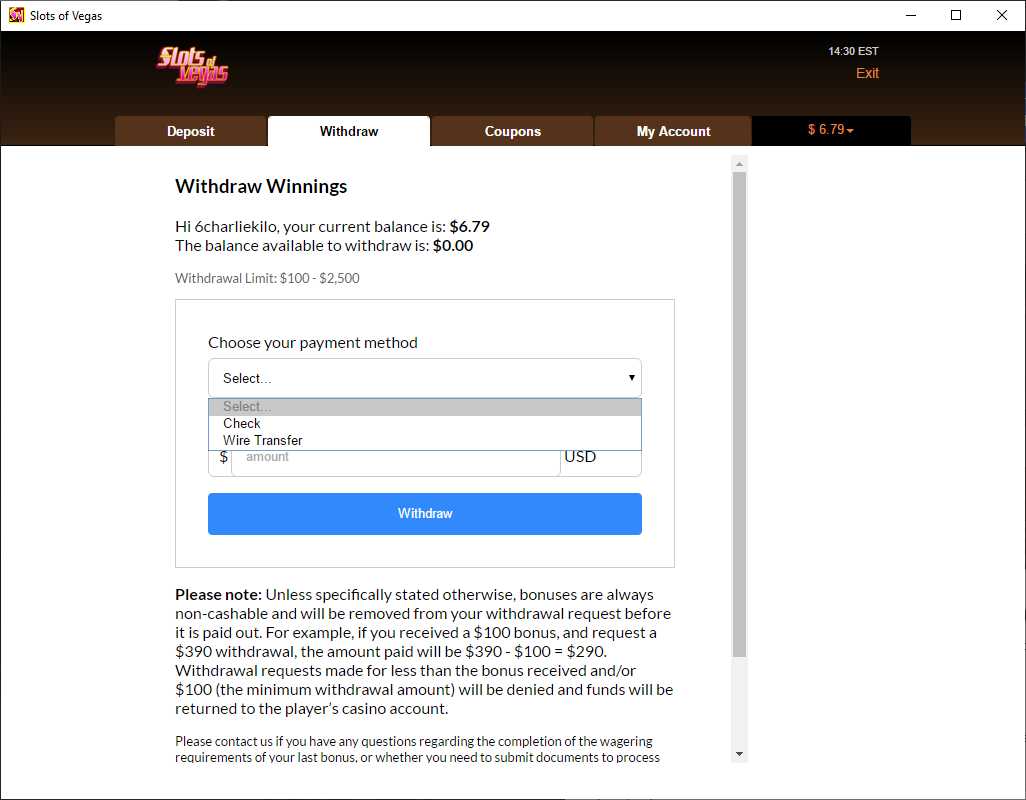Slots of Vegas Casino Download
Download and Installation
Slots of Vegas offers Las Vegas-style casino slots play from both their instant play website and their casino software. This review is going to focus on the casino software.
The Real Time Gaming platform that Slots of Vegas uses only has a Windows app available for download. Mac, iOS and Android players must go to the website for instant play games. At the website you’ll find the link to download the software on the left side of the casino lobby page. Clicking it will immediately start your download and you’ll get this confirmation:
List most well written software the installer will guide you through the process. Check or uncheck the option boxes for creating shortcuts in your start menu and desktop and whether or not you want the software to automatically run whenever you start your computer:
New Account Registration
When you load the casino the first time you’ll be prompted to log in or sign up. If you’re new at Slots of Vegas you’ll have to register an account before you can start to play at the casino. Note that you can also play in Practice Mode with play money, but that mode still requires a casino account. Fortunately you can sign up for a new account right in the software:
After clicking Sign Up for a new account you’ll have to fill out some basic information to get your account started. Step 1 is choosing a username, password and entering your email address:
Step 2 you’ll give your first and last name and birthday to ensure that you’re of proper legal age to play at the casino:
Depositing by Bitcoin is a 2-step process. First you’ll enter the dollar amount that you want to deposit to your Slots of Vegas account. That amount will be converted to Bitcoin after clicking on Next.
After conversion you’ll be shown the amount of Bitcoin after conversion, the conversion rate and amount of time your rate is locked in. This is the amount of time you have to complete the BTC transfer with your Ewallet. Clicking on Check Status will let Slots of Vegas know that a transfer is on the way. Once they’ve received your transfer they’ll apply it to your account.
After signing in you’ll be taken to the casino lobby. You’ll likely be most interested in the games. Fortunately the games are easy to find and easy to navigate. Table Games, Slots, Video Poker, Specialty and Live Dealer games are clearly labeled in the top navigation menu. I’ll go over each section so you know what to expect.
Table Games
Table games at Slots of Vegas are all Blackjack-based games. You can see that some of the games are locked and unplayable. Baccarat, Pai Gow Poker and War are not eligible to play using bonus money. It’s nice to see that they don’t leave these games unlocked only for you to find out that you’ve lost your bonus by playing ineligible games.
Blackjack loaded and played very quickly. Blackjack and the other table games are all one one one with the dealer. If you want to play at a full table, I suggest you try the Live Dealer games that I’ll go over later in this review, otherwise if you enjoy one on one game play read on!
Slots
As you’d expect from a casino named Slots of Vegas, the Slots has the largest number of games. Clicking on the Slots menu you’ll see that they’ve broken the games down into different categories: Floating Symbols, Video Slots, 3 Reel slots, Bonus Round slots and 6 Reel slots:
I’m a fan of old school 3 Reel slots so I always play 777’s or other similar games when I try out a new casino. I had no issues with slots game play in the casino download.
Storm Lords is a featured game this month at Slots of Vegas so I gave this video poker game a try.
Video Poker
Video Poker is the next category of games. Games are sorted by the number hands in play per round:
I like to keep things simple so I always play the old school single hand video poker games. You can see these games use the old school look to evoke the nostalgia of sitting behind one of these machines at a Vegas bar:
Specialty
Table Games, Scratch Cards, Keno & Bingo, Board Games and Shooting Games are the Specialty games at Slots of Vegas. Clicking on the Specialty menu shows you a menu of specialty game categories and a list of available games. Just like with Baccarat, Pai Gow and War, games that are ineligible to play with bonus money are locked:
Typically the only time I play Keno is at the breakfast table wrapping up an all-nighter so I gave it a try here. Playing Keno on the casino software doesn’t have that same feeling as it does in Vegas. Game play is way too fast. Some games don’t translate well to the online experience and for me Keno is one of them.
Every once in a while I’ll play lotto scratchers. I admit that I like the suspense every now and then so I always find it amusing when I see these games offered at online casinos. I gotta hand it to Slots of Vegas, these scratchers were fun!
The last specialty game I tried was the Banana Jones board game. I have to admit that I was confused by the game play. Instructions for Banana Jones weren’t clearly explained at the beginning so I wasn’t sure what to do. I figured out that the goal of the game is to get the avatar to the end of the game in 5 dice rolls. Along the way there are opportunities for wheel spin bonuses.
Settings and Menus
Player support menus are all found at the top right side of the casino lobby. There you’ll find menus for Promotions, Messages and your Account menu. As of this review, the Promotions page wasn’t working:
Here’s what the message inbox looks like. This is one of a few ways that Slots of Vegas gets new bonuses in front of you, so be sure to check your casino inbox often!
Welcome Bonus and Wagering Requirements
Slots of Vegas offers a $25 no deposit bonus for new players. Redeem promo code SOV25 to receive this bonus.
SOV25 has rollover of 30x, must be played on slots and keno and has a maximum withdrawal limit of $25.
Go to the Coupons tab at the Cashier to enter this promo code and get started playing!
Withdrawing Money
When you’re ready to cash out click on the Cashier button from the casino lobby. Once in the Cashier, click on the Withdraw tab.
Slots of Vegas offers Check and Wire Transfers as the only withdrawal methods. Select your preferred method, enter the amount you wish to cash out and click “Withdraw.” Withdrawal requests take 7 days to process and each method of payout takes approximately 7-10 business days for the banks to process the transaction.
Remember that bonuses are sticky at Slots of Vegas and the bonus amounts will be withdrawn from your payout along with processing fees.
Download Slots of Vegas casino and start winning now!
Player Reviews
Let us know how you like the Slots of Vegas Casino download!
Submit your review | |